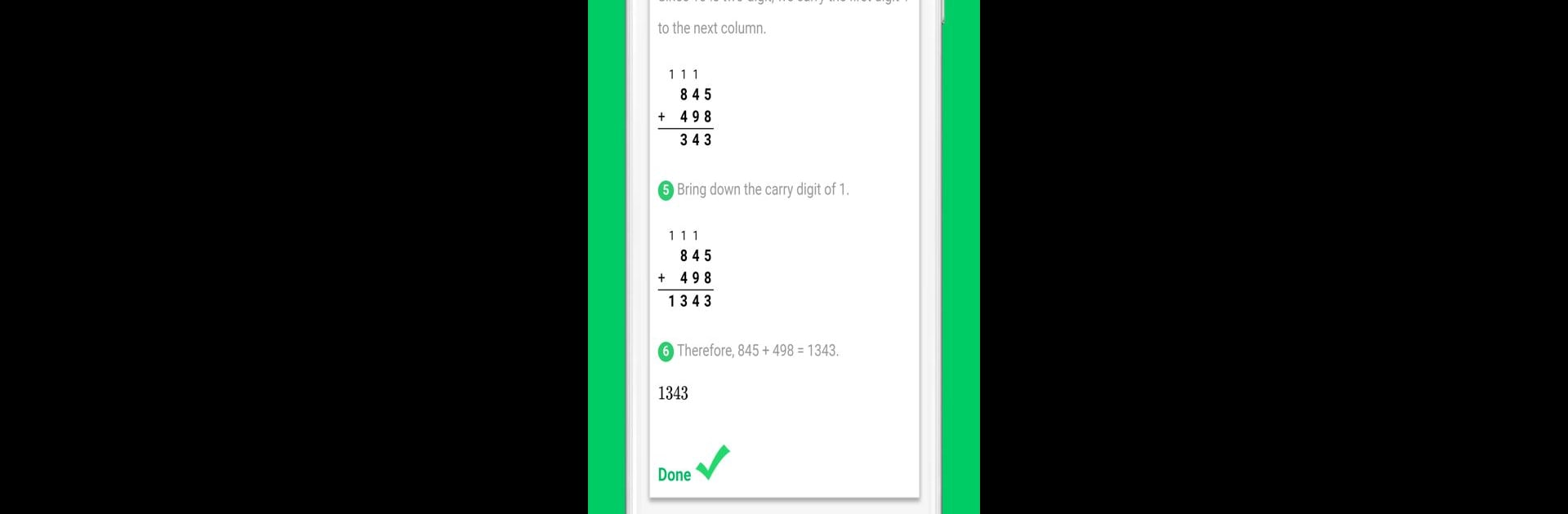Why limit yourself to your small screen on the phone? Run Cymath – Math Problem Solver, an app by Cymath LLC, best experienced on your PC or Mac with BlueStacks, the world’s #1 Android emulator.
About the App
Struggling with that tricky math problem? Cymath – Math Problem Solver is here to walk you through math homework without all the stress. Whether you’re stuck on a late-night assignment or just need to check your steps, this app from Cymath LLC makes it easy to find solutions and understand how you got there. It’s quick, straightforward, and a definite helper for anyone tackling algebra or calculus.
App Features
-
Step-by-Step Explanations
Ever wonder how to actually solve that equation? Type in your problem and get a clear, easy-to-follow sequence of steps that show you exactly how to reach the answer. No jumping straight to the solution—see all the why and how. -
Covers Algebra and Calculus
Whether you’re learning to factor polynomials, deal with logarithms, or tackle tricky calculus rules like u-substitution or the product rule, Cymath has you covered. The app handles a wide range of topics, so it’ll likely help with whatever’s in your homework. -
Instant Homework Help
Got an urgent question on your assignment? Just enter it in the app and get fast, accurate solutions. Check answers right away or use the guidance to understand your mistakes and learn the concept. -
User-Friendly Math Solver
You don’t need a math degree to use this app. The layout’s clean and the instructions are simple, so you can focus on learning and not on figuring out how to work the app itself. -
Take Cymath Anywhere
Solve problems wherever you are—on your phone while waiting for the bus or on your laptop with BlueStacks if you want a bigger screen. It’s always ready to help, so you don’t have to be stuck staring at a textbook.
Big screen. Bigger performance. Use BlueStacks on your PC or Mac to run your favorite apps.