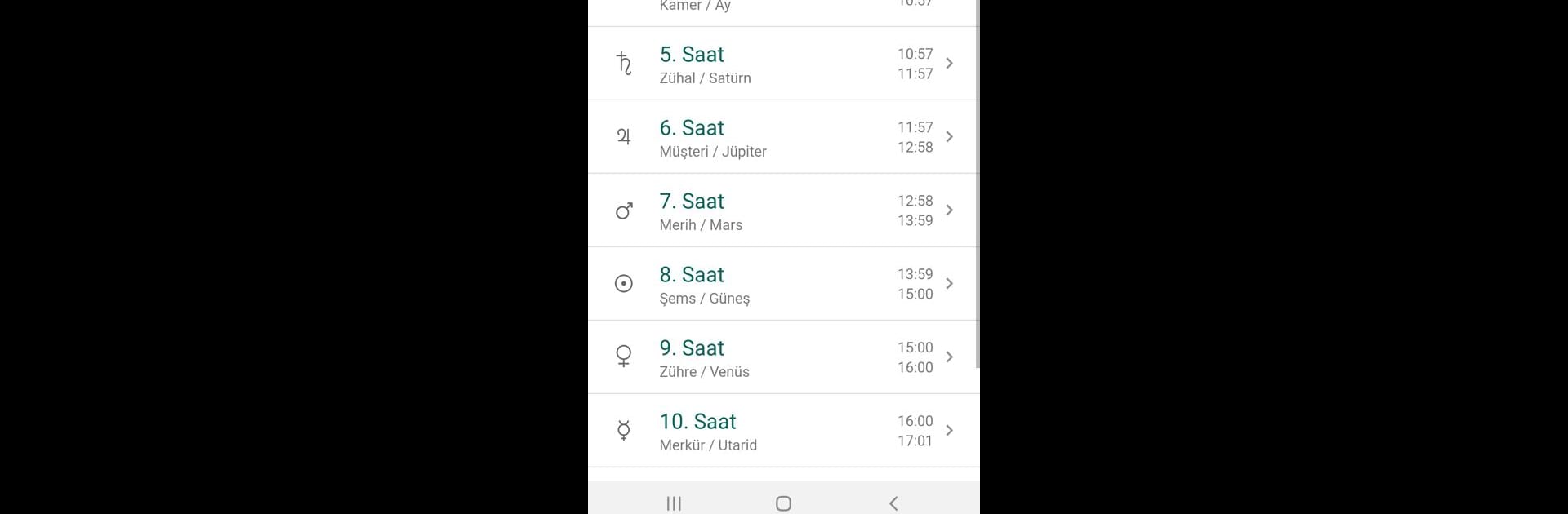Why limit yourself to your small screen on the phone? Run Esmaül Hüsna Vakitleri ve Zikri, an app by Ramazan Çınar, best experienced on your PC or Mac with BlueStacks, the world’s #1 Android emulator.
About the App
Looking for a straightforward way to explore and recite the beautiful names of Allah? Esmaül Hüsna Vakitleri ve Zikri, by Ramazan Çınar, is an education app designed for anyone wanting to deepen their knowledge and daily practice. It’s uncluttered, simple, and brings everything right to your fingertips—whether you’re new to the topic or revisiting a familiar spiritual path.
App Features
-
Complete Esmaül Hüsna List at Your Fingertips
Browse the entire list of the 99 names of Allah, and jump into detailed explanations for each one. It’s perfect for when you’re curious or want to reflect on a name’s meaning. -
Personalized Esma Lists
Maybe you’ve got a few favorites? Set up your own custom list—only see and focus on the names that matter to you most. -
Timing and Reminders
Esmaül Hüsna Vakitleri ve Zikri makes it easy to track which name is connected to each hour, day, or even according to lunar and solar timings—yep, all updated automatically for your local sunrise and sunset. No internet required for this part, which is pretty handy. -
Smart Zikir Tracker
Count your zikr at your own pace, reset with a tap, and come back to any session later. The history log lets you see what you’ve recited, repeat, or pick up where you left off. -
Private and Flexible Recitation Tools
Want privacy while reciting? There’s a hidden mode to screen out distractions. Plus, get subtle alerts as you approach a set number—no need to stare at the screen. -
Adaptable Settings
Set up exactly how you like it: manual or automatic notifications, specific zikir counts, sound and vibration options (just tweak them in settings whenever you want). -
No Ads, No Annoyance
There’s no advertising anywhere, and you’ll only be asked for vibration permission—nothing else. The design keeps things calm and easy on the eyes.
Esmaül Hüsna Vakitleri ve Zikri also works seamlessly if you use BlueStacks, so you can enjoy everything on a bigger screen if that’s more your style.
BlueStacks brings your apps to life on a bigger screen—seamless and straightforward.