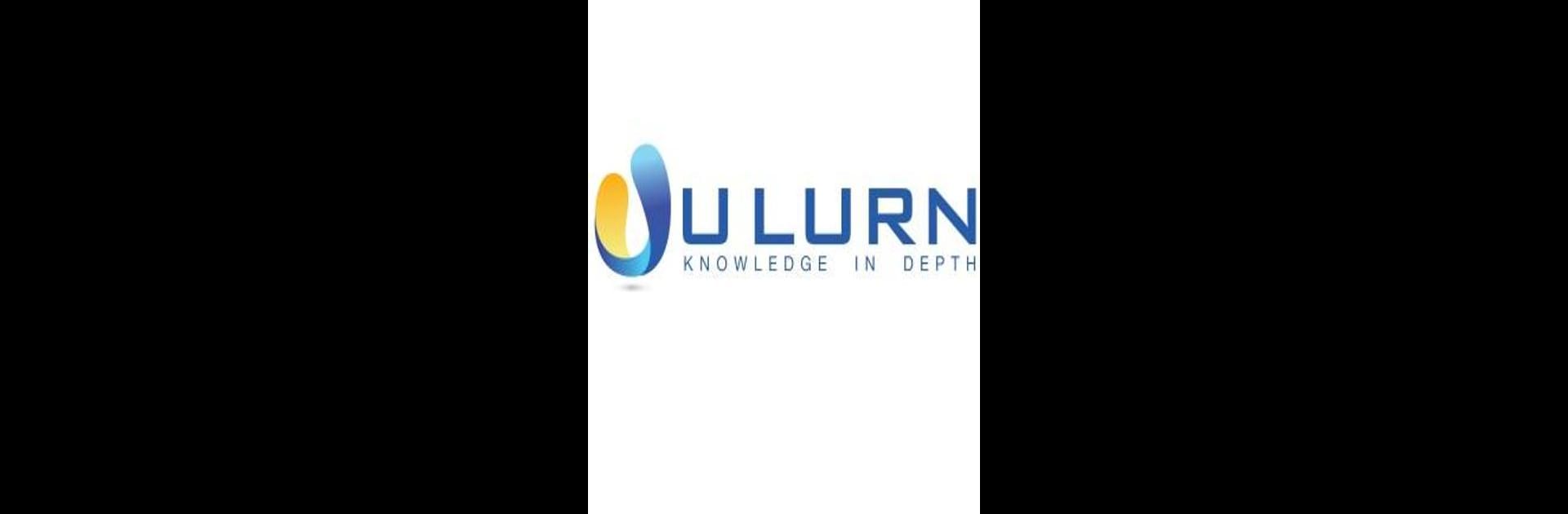Let BlueStacks turn your PC, Mac, or laptop into the perfect home for ULURN – Online Finance & Analytics Courses, a fun Education app from ULURN.
About the App
Looking to sharpen your skills in finance or analytics? ULURN – Online Finance & Analytics Courses makes it easy to learn right from your phone. Whether you’re brushing up for a big exam or curious about new trends like financial modeling, this app lays it all out in a way that’s practical and easy to follow. You’ll get access to straightforward courses led by instructors who actually know their stuff, so you’re not stuck with dry theory.
App Features
-
Expert-Led Courses:
Jump straight into lessons on everything from CA and CFA to analytics and Excel, taught by experienced trainers who break things down clearly. -
Flexible Learning:
Move through study materials and modules at your own pace. No pressure—study when you have the time, or binge a topic if you’re on a roll. -
Comprehensive Topics:
With options covering CS, CMA, CPA, financial modeling, and even stock markets, there’s a wide range of professional courses to explore. -
Practical Tools:
See real-world examples and hands-on exercises for skills like Excel and analytics, so you’ll get what it means to apply these concepts, not just memorize them. -
Anytime Access:
Switch between your devices and never lose your spot, whether you’re working on your phone or using BlueStacks on your laptop. -
User-Friendly Design:
Let’s keep things simple—find courses, track your progress, and access materials without hunting through confusing menus.
BlueStacks gives you the much-needed freedom to experience your favorite apps on a bigger screen. Get it now.