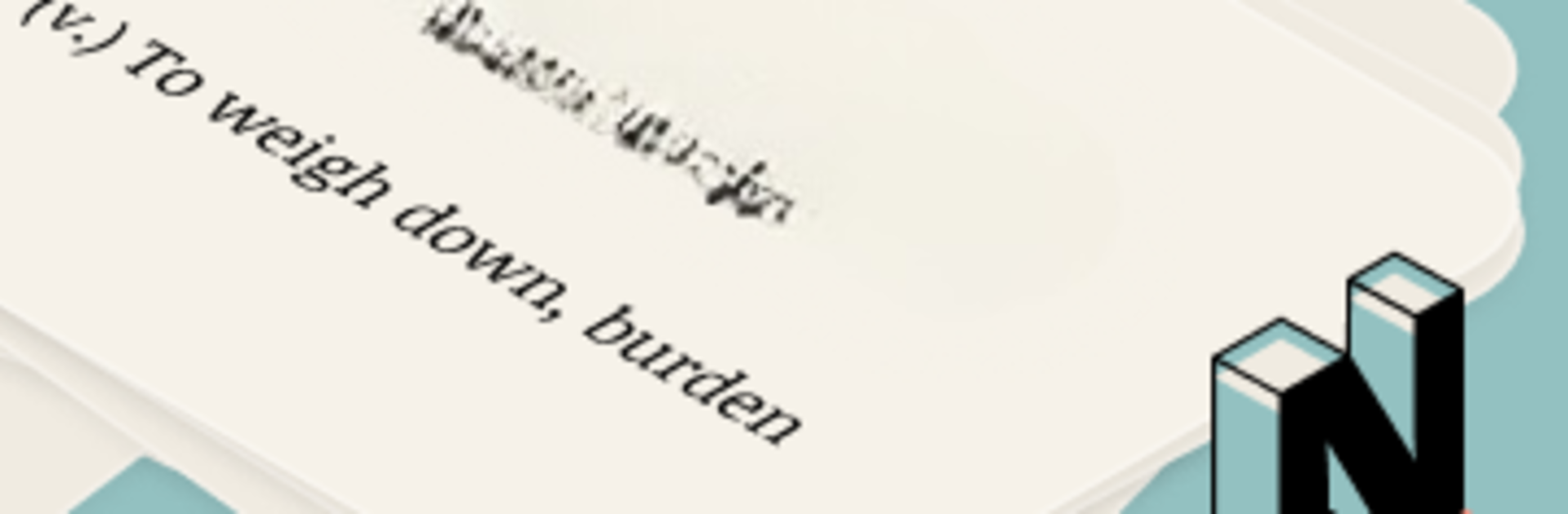What’s better than using Vocabulary – Learn words daily by Monkey Taps LLC? Well, try it on a big screen, on your PC or Mac, with BlueStacks to see the difference.
Vocabulary is one of those apps that keeps things simple and actually useful. It serves up new words in little bites, so someone can just open it, scroll a bit, and walk away with a couple terms stuck in their head. Each entry is clean and straight to the point, with the meaning front and center and a nudge about how to use it so it does not feel like studying for a test. The best part is that it does not force a one-size plan. There is a difficulty picker, so beginners are not drowning, and word nerds are not bored. Categories help too, since picking themes that match work, exams, or just personal interests makes it feel relevant instead of random. It is the kind of tool that quietly improves how a person writes and speaks, the right word shows up faster, sentences get tighter.
It also lets someone set the pace. A few words a day, or a bunch during a commute, no pressure. The app can be tweaked to fit habits, which sounds small but matters over time. There is even Wear OS support, so glancing at a new word on a watch during a coffee line is a thing. On a PC with BlueStacks, the bigger screen makes the text super easy on the eyes, and scrolling through a batch feels smooth with a mouse. It turns those quick breaks into something a bit smarter, without turning it into homework.
Eager to take your app experience to the next level? Start right away by downloading BlueStacks on your PC or Mac.