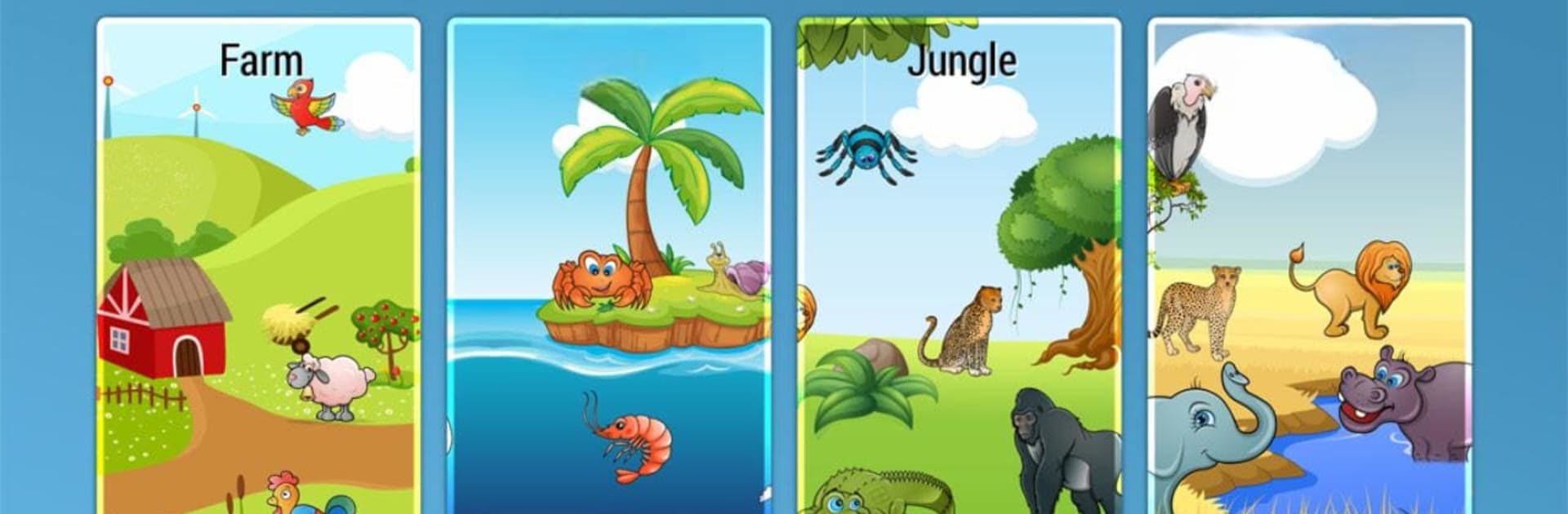Explore a whole new adventure with 82 Animals Dot-to-Dot for Kids, a Educational game created by Abuzz. Experience great gameplay with BlueStacks, the most popular gaming platform to play Android games on your PC or Mac.
About the Game
If your little one loves animals and is just starting to learn their numbers and letters, 82 Animals Dot-to-Dot for Kids by Abuzz could be right up their alley. This educational game blends classic connect-the-dots puzzles with a playful animal encyclopedia, turning everyday learning into something special. Whether it’s the giggle of a dolphin, the roar of a lion, or the hum of a bee, this game fills each new discovery with sights and sounds kids will want to revisit.
Game Features
-
Animal Adventures by Theme
Explore lively scenes featuring animals from the sea, the farm, sunny grasslands, or deep forests. There’s an octopus waiting in the water, a panda hanging out in the trees, and even a camel ready to surprise with its silly growl. -
Connect the Dots Your Way
Kids can tap or drag to link numbers or letters—both uppercase and lowercase—learning the alphabet and counting as they go. Letters and numbers are spoken with every dot, giving kids a hands-on lesson as they play. -
Designed for Little Learners
For younger kids or anyone needing a boost, outlines guide the way, the next dot winks after a little pause, and fun feedback encourages them to try again if they make a mistake. -
Mix Things Up
Change up the look by switching dot shapes and colors to keep things fresh and fun. Two difficulty modes mean there’s a puzzle for every skill level, and you can even try reversing the order for an extra mental workout. -
Bringing Animals to Life
Finishing a puzzle treats kids to cheerful sounds, a quick burst of applause, and the completed animal pops up on screen with its name and a matching sound. Real photos and short animal clips are just a tap away, packed with cool facts parents can share. -
Cute & Recognizable Designs
Each of the 82 hand-drawn animals has enough detail for kids to spot their favorites, but keeps things kid-friendly and fun. -
Multilingual Support
The game speaks 13 different languages, so it’s great for families who want to play in more than one tongue. -
Safe for Kids
No ads, no social network links, and nothing collecting personal information—a thoughtful space for the youngest players. -
Play Anywhere, Anytime
You can play on mobile or with BlueStacks for a bigger screen experience—perfect for group play or when you just want to spread out and explore.
Start your journey now. Download the game on BlueStacks, invite your friends, and march on a new adventure.