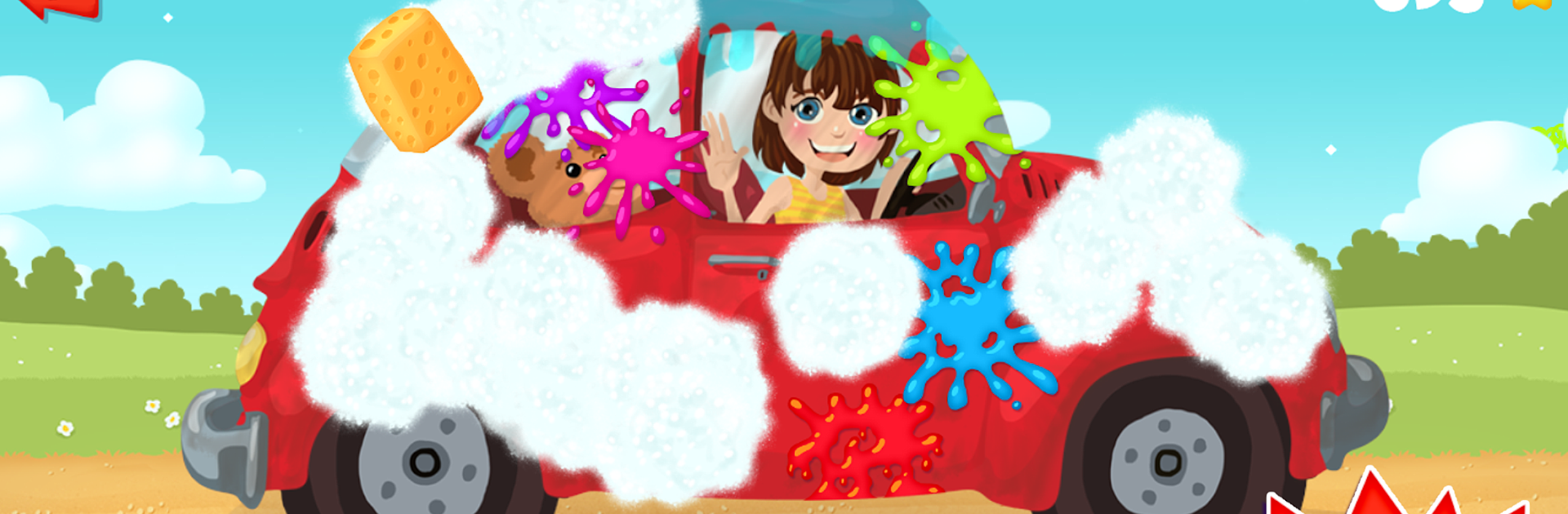Step into the World of Amazing Car Wash For Kids FREE, a thrilling Educational game from the house of McPeppergames. Play this Android game on BlueStacks App Player and experience immersive gaming on PC or Mac.
About the Game
Ready to get a little messy—then sparkly clean? Amazing Car Wash For Kids FREE, brought to life by McPeppergames, turns a simple car wash into a lively adventure for the youngest players. Kids can grab their favorite vehicles—whether it’s a firetruck, speedy racecar, or something a bit more out there—and take them for a sudsy spin. This hands-on educational game lets kids learn and have fun, letting their imaginations run wild while scrubbing, spraying, and adding just the right touch of goofiness.
Game Features
-
Adorable Cars and Crazy Vehicles
From trusty tractors to quirky alien machines, there’s a fun ride for every kid’s mood. Even some vehicles get a little makeover depending on which country you’re in! -
Wacky Washing Tools
Kids aren’t just given soap and water. There are all kinds of cool tools to try out—fire-breathing dragons, poppable balloons, confetti showers—you name it. Sometimes, it’s just as much fun to mess things up before making them spotless again. -
Interactive Learning Fun
Every wash is a chance to learn. Kids practice finishing tasks from start to sparkly finish, earning stars and surprises as they go. It’s not just washing—there’s a bit of magic in every step. -
Kid-Friendly, Seriously
No weird pop-ups or pushy ads to ruin the fun (and you can opt out of the child-safe ads with a quick in-app purchase). Everything’s easy to tap and control, even for little fingers. -
Vibrant Graphics & Sounds
The sights and sounds pop—think bubbly water, splashy effects, and cheerful music that makes you want to keep spraying, scrubbing, and giggling. -
Hidden Surprises
There are some unexpected things that might show up—and not all of them are from our world. Who says a car wash can’t have a little mystery? -
Cool on BlueStacks
If you want a bigger screen for all that bubbly action, it all works smoothly using BlueStacks. -
All Ages Welcome
While it’s made for toddlers and preschoolers, even older kids seem to find themselves getting a kick out of it. Summer days just got a lot more colorful!
Make your gaming sessions memorable with precise controls that give you an edge in close combats and visuals that pop up, bringing every character to life.