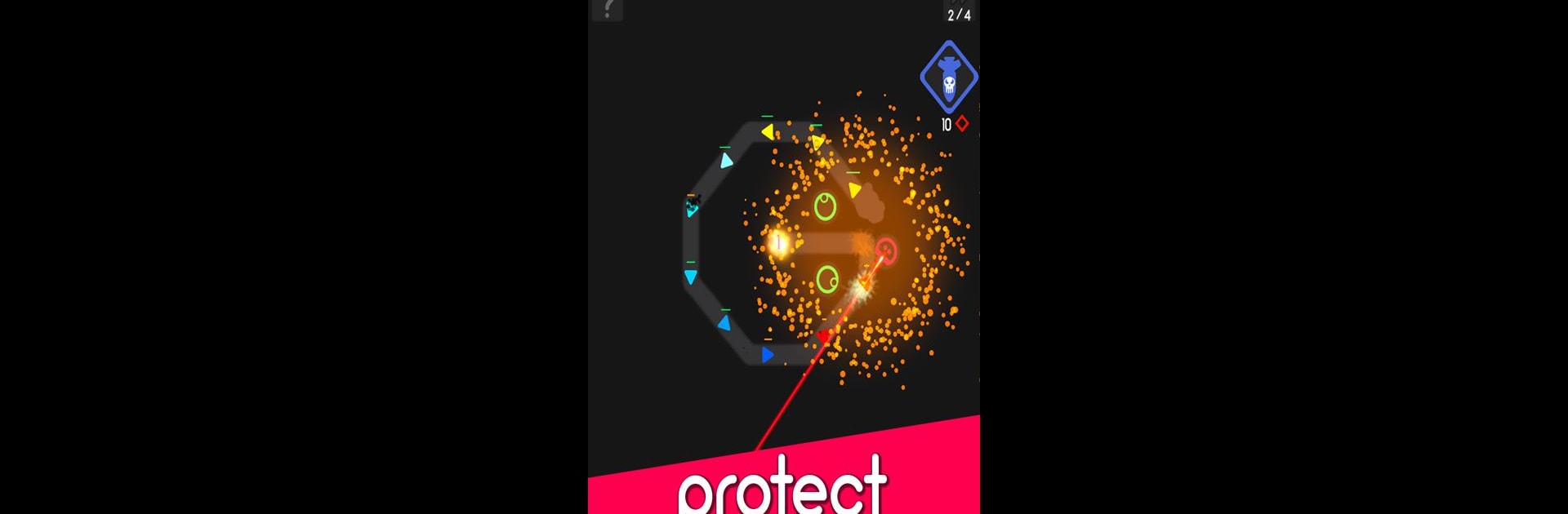Color Defense – Tower Strategy brings the Strategy genre to life, and throws up exciting challenges for gamers. Developed by McPeppergames, this Android game is best experienced on BlueStacks, the World’s #1 app player for PC and Mac users.
About the Game
Color Defense – Tower Strategy drops you into a futuristic sci-fi world that’s all about brains over brawn. The goal? Keep your colony’s reactors safe from relentless waves of quirky, colorful alien invaders. The look is clean and minimal, so you can focus on the action and strategy—no unnecessary clutter, just pure tactical fun. Whether you’re a hardcore strategist or someone who enjoys a relaxed tower defense match here and there, this one’ll keep you on your toes.
Game Features
-
Minimalist Visuals, Maximum Focus
Everything’s stripped down to what matters. Bright, simple visuals let you track every move, every upgrade—no fancy distractions, just strategy where it counts. -
Plenty of Worlds to Defend
There isn’t just one battlefield here. Face unique challenges across multiple worlds, with each map tossing in fresh twists to keep things interesting. -
Diverse Towers and Upgrades
Want options? Build everything from Plasma and Laser to Rocket and Tesla Towers, each with eight upgrade levels. Time those upgrades right if you want to survive the more hectic rounds. -
Showdown with Bosses
Just when you think you’ve got it figured out, big-bad boss enemies show up with their own tricks. They’ll push your planning skills even further. -
Endless Enemy Waves
Jump into Endless Mode and see how long you can hold out. The longer you last, the tougher things get—perfect for folks who love a challenge. -
Special Weapons Toolkit
Sometimes, a regular tower won’t cut it. Unleash black holes, boosters, or even an atomic bomb if things get out of hand. -
Interactive Physics
It’s not just numbers. Shots and towers have a bit of realistic weight to ‘em—you’ll notice it as you play. -
Map Editor for Creators
Want to craft your own challenge or share a wild idea with friends? The map editor’s got your back. Build, test, share, repeat. -
Adjustable Difficulty
If you want to keep it chill or really push yourself, you’re in control. Tweak the difficulty to fit your mood. -
Great Experience on BlueStacks
If you’re looking to sharpen your strategy skills in Color Defense – Tower Strategy on a bigger screen, running the game on BlueStacks can make battle decisions a whole lot easier.
Color Defense – Tower Strategy by McPeppergames keeps things refreshingly focused, blending puzzle-solving with hardcore strategy while letting you find your own play style.
Slay your opponents with your epic moves. Play it your way on BlueStacks and dominate the battlefield.