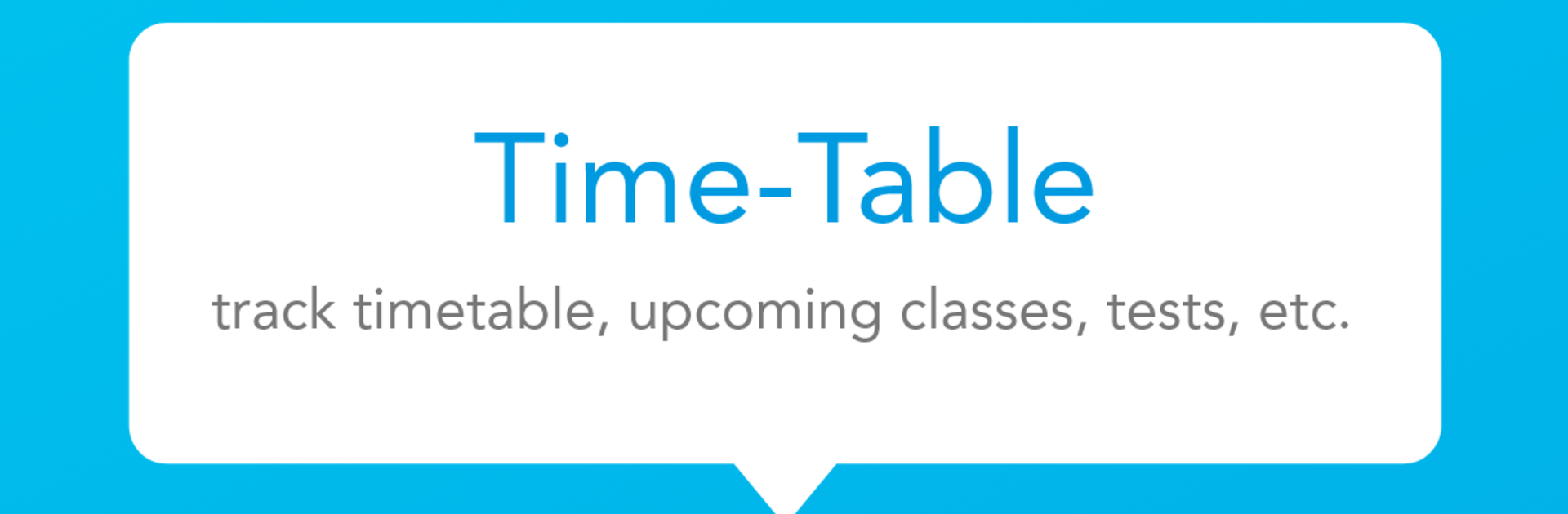Bring your A-game to SA Teacher Academy, the Educational game sensation from Education Brown Media. Give your gameplay the much-needed boost with precise game controls, high FPS graphics, and top-tier features on your PC or Mac with BlueStacks.
SA Teacher Academy feels less like a game and more like a neat training hub that actually respects a teacher’s time. It opens to a clean menu of courses that cover the stuff teachers deal with every day, like classroom management, lesson planning, and assessment. The content is put together by people who clearly know schools, so it reads practical and grounded instead of fluffy theory. Courses are broken into clear sections, so it never feels like a slog, and new material pops up often enough that it does not go stale. Someone can pick a topic that matches what they need right now, work through a few pieces, then come back later without losing the thread.
On PC with BlueStacks, the whole thing is easier to live with. Scrolling through lessons on a bigger screen is comfortable, typing notes is faster with a keyboard, and hopping between modules is quick. What stands out is the variety and how targeted the lessons are. It aims straight at real classroom tasks rather than tossing in generic tips. It suits teachers who enjoy structured learning and want to sharpen skills without sitting through marathon videos. There is no flashy stuff, just solid guidance that helps build confidence and keep up with current practices, which is honestly what alot of teachers want.
Ready to top the leaderboard? We bet you do. Let precise controls and sharp visuals optimized on BlueStacks lead you to victory.