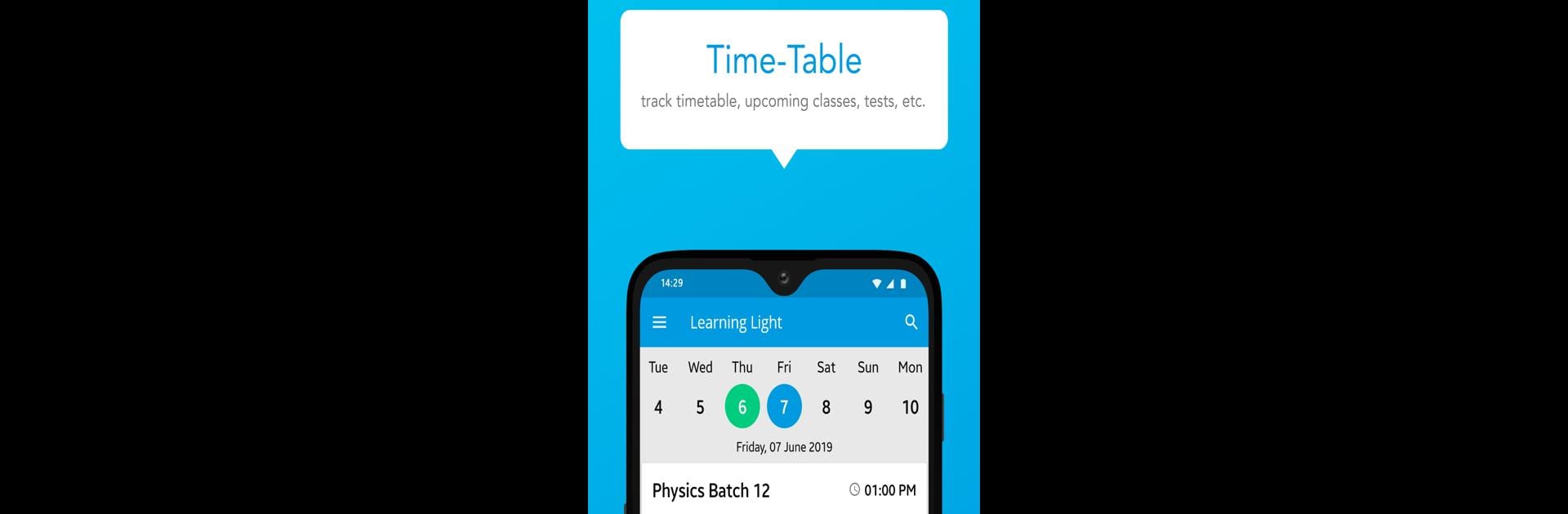Step into the World of Ali Veterinary Wisdom Training, a thrilling Educational game from the house of Education Brown Media. Play this Android game on BlueStacks App Player and experience immersive gaming on PC or Mac.
About the Game
Ali Veterinary Wisdom Training by Education Brown Media isn’t your typical educational app—it’s got a friendly, hands-on vibe, mixing solid learning with a sense of real classroom connection. Packed with interactive lessons and ways to check your progress, this game turns prepping for exams into something far less stressful and a lot more interactive. Whether you’re brushing up on your veterinary knowledge or want to see how you stack up against peers, you’ll spot plenty of tools to help make sense of the trickiest topics–without feeling overwhelmed.
Game Features
-
Live, Collaborative Classes
Jump into live sessions where you can actually interact with teachers and classmates. Forget passive videos—here, you can ask questions in real time and even “raise your hand” to get help whenever you hit a roadblock. -
On-the-Go Course Content
All your study resources, from notes to the latest updates, are just a tap away. Whether it’s lunchtime or late night, dive into material whenever you get a spare moment. -
Quick & Simple Doubt Resolution
Got a confusing question? Take a snap and send it in—no waiting around. The doubt-solving setup actually makes it easy to get clarity mid-study session. -
Personal Progress Tracking
Regular tests and instant performance reports mean you won’t lose track of how you’re doing. Scores, ranks, and feedback keep you in the loop, so you know where to focus next. -
Reminders & Real-Time Notifications
Stay updated about new sessions, special events, and assignment deadlines with built-in notifications. No more missed classes or updates slipping through the cracks. -
Assignment Hub
Practice is baked in. Submit assignments straight through the game and get feedback without the paper shuffle—perfect for keeping your learning on track. -
Flexible, Anywhere Access
Watch classes live or catch up with recordings from any device. You can even play Ali Veterinary Wisdom Training on your laptop with BlueStacks, if you prefer a bigger screen. -
Group Challenges
See how you measure up against a study group, friend, or the whole playing field. Track comparative scores and nudge each other toward better results. -
Safe, Streamlined Payments
If you need to pay for resources or classes, it’s all handled securely right in the app—no fuss, no worry. -
Parent-Teacher Connection
Parents can chat with teachers, check progress, and stay plugged in with just a few taps. It’s not just the student who gets to stay in the loop. -
No Ads, All Focus
The entire experience is ad-free, so you won’t get pop-ups breaking your focus every five seconds. -
Data Privacy
You can study knowing your information is kept safe—they don’t play fast and loose with personal details.
With all of this, Ali Veterinary Wisdom Training takes the stress out of exam prep, one feature at a time.
Ready to top the leaderboard? We bet you do. Let precise controls and sharp visuals optimized on BlueStacks lead you to victory.