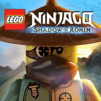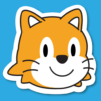People often say the best time to learn a new skill is when we are young. That said, coding is probably one of the things you should be aiming to master first, as it is definitely not as simple as it looks. This is your chance to let your kids develop an entirely new ability, by playing an interactive game, with exciting adventures through the fundamentals of coding. Play Box Island – Kid’s Coding Game! on PC and Mac with BlueStacks and offer your children the possibility to apply the basics features, like loops, conditionals and others, to progress and go each time further through 100 levels in a story-driven journey that will engage and motivate any kid who starts playing it! Download Box Island – Kid’s Coding Game! on PC with BlueStacks and teach your kids not only coding, but also the fact that the best time to learn something is always right now!
Play on PC with BlueStacks or from our cloud
- Overview
- Game Features
- How to Play
Page Modified On: June 02, 2019
Play Box Island - Kids Coding Game! on PC or Mac
Game Features
Game controls
- Tap Spots
- Other Moves
Enhancements
- Macros
- Multi Instance
- Multi Instance Sync
- Script
- Game controls
- Enhancements

Macros

Multi Instance

Multi Instance Sync

Script
How to Download and Play Box Island - Kids Coding Game! on PC or Mac
Download and install BlueStacks on your PC or Mac
Complete Google sign-in to access the Play Store, or do it later
Look for Box Island - Kids Coding Game! in the search bar at the top right corner
Click to install Box Island - Kids Coding Game! from the search results
Complete Google sign-in (if you skipped step 2) to install Box Island - Kids Coding Game!
Click the Box Island - Kids Coding Game! icon on the home screen to start playing

The best people to help us at a certain subject, are the ones who have mastered the topic. Like the BlueStacks team has mastered coding and gaming, for example. So, if you are about to play a game about coding, who would you call? The new and improved BlueStacks, of course, the most powerful and fastest gaming engine ever, ever developed! Download Box Island – Kid’s Coding Game! on Windows 7, 8, 10 with BlueStacks and dominate your gameplay, by embracing ultimate freedom and being able to customize everything regarding your gaming experience, from your interface skin to your command scheme, with the Keymapping tool. Also, feel free to open more than one app at the same time, with the Multi-Instance mode, and even get amazing gamer items as reward, by collecting the BlueStacks Points simply for playing and exchanging them at the store! How awesome is that, right?
Minimum System Requirements
With BlueStacks 5, you can get started on a PC that fulfills the following requirements.
Operating System
Microsoft Windows 7 or above, macOS 11 (Big Sur) or above
Processor
Intel, AMD or Apple Silicon Processor
RAM
at least 4GB
HDD
10GB Free Disk Space
* You must be an Administrator on your PC. Up to date graphics drivers from Microsoft or the chipset vendor.
Box Island - Kids Coding Game! - FAQs
- How to play Box Island - Kids Coding Game! on Windows PC & Mac?
Play Box Island - Kids Coding Game! on your PC or Mac by following these simple steps.
- Click on 'Play Box Island - Kids Coding Game! on PC’ to download BlueStacks
- Install it and log-in to Google Play Store
- Launch and play the game.
- Why is BlueStacks the fastest and safest platform to play games on PC?
BlueStacks respects your privacy and is always safe and secure to use. It does not carry any malware, spyware, or any sort of additional software that could harm your PC.
It is engineered to optimize speed and performance for a seamless gaming experience.
- What are Box Island - Kids Coding Game! PC requirements?
Minimum requirement to run Box Island - Kids Coding Game! on your PC
- OS: Microsoft Windows 7 or above MacOS 11 (Big Sur) or above
- Processor: Intel, AMD or Apple Silicon Processor
- RAM: Your PC must have at least 4GB of RAM. (Note that having 4GB or more disk space is not a substitute for RAM)
- HDD: 10GB Free Disk Space.
- You must be an Administrator on your PC.