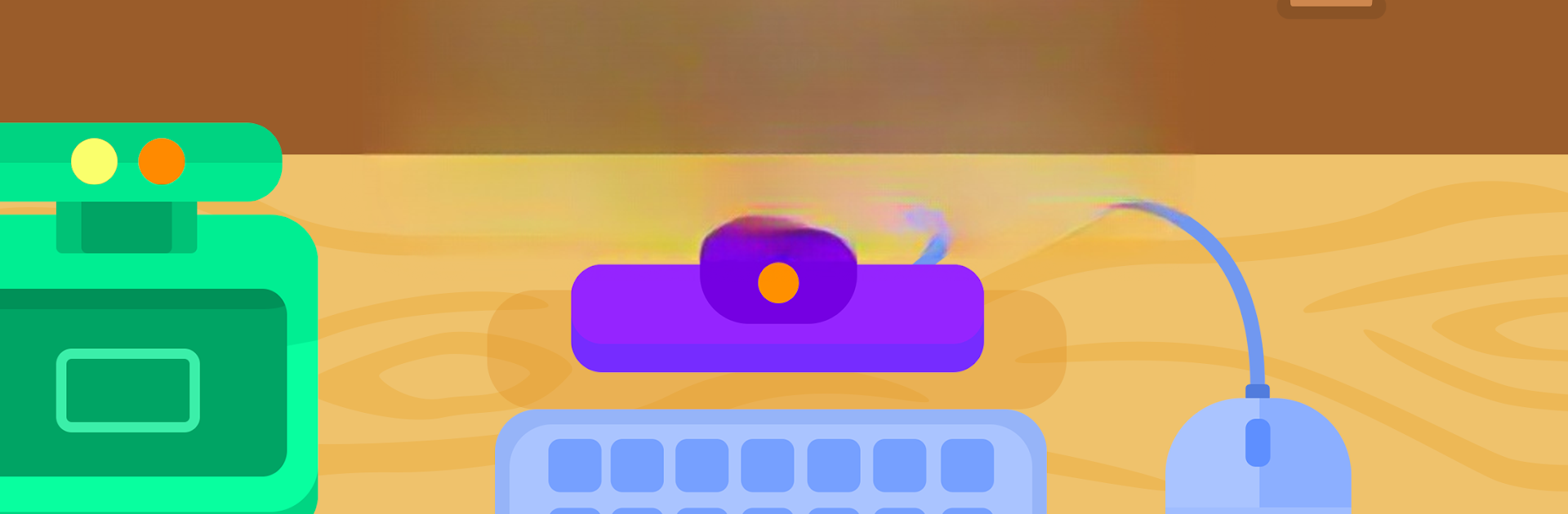Bring your A-game to Cocobi Animal Hospital -Doctor, the Educational game sensation from KIGLE. Give your gameplay the much-needed boost with precise game controls, high FPS graphics, and top-tier features on your PC or Mac with BlueStacks.
About the Game
In Cocobi Animal Hospital -Doctor, you’ll roll up your sleeves and get a taste of what it’s like to care for a bunch of adorable animals who aren’t feeling their best. This educational game from KIGLE puts you right in the middle of the action, working alongside veterinarian Coco and tech Lobi, as you diagnose and treat a whole animal crew—think dogs, cats, rabbits, parrots, and even lizards. Expect mini-games, surprises, and all kinds of silly animal antics. You can play on your phone or use BlueStacks if you’d rather handle these critters with a keyboard and mouse.
Game Features
-
Hands-On Animal Care
Ever dream of being a vet? Here’s your chance: treat fevers, heal wounds, clear up infections, and soothe sick pets. Every patient is different, and you’ll have to figure out how to help each one—sometimes it’s as simple as a nose wipe, other times you’re handling more complicated issues like heatstroke or dental care. -
Emergency Surgeries
Things can get a little dramatic—like a lizard fainting from the heat, a dog with a broken bone, or a cat with a serious eye infection. You’ll jump into mini-games for emergency procedures, such as wrapping bandages, retrieving swallowed toys, and even helping a parrot lay her eggs. -
Animal Care Hotel
It’s not all frantic medical moments! After treatment, animals get some R&R in the cozy animal care hotel. Decorate their rooms, give them baths, trim nails, serve up tasty snacks, and tuck these furry (or scaly, or feathery) buddies in for a nap. It’s a spa day—animal style. -
Personal Touches
Get creative as you decorate animal rooms, pick their favorite foods, and learn their quirks. The game encourages you to interact and play, not just patch up and move on. -
Friendly, Kid-Focused Experience
Everything’s made to be fun, accessible, and safe for kids. The bright visuals, engaging mini-games, and gentle learning makes Cocobi Animal Hospital -Doctor an easy pick for young animal lovers. -
Play on BlueStacks
Fancy a bigger, sharper view? You can use BlueStacks to take your veterinary adventure onto your computer for extra comfort and easier controls.
Start your journey now. Download the game on BlueStacks, invite your friends, and march on a new adventure.