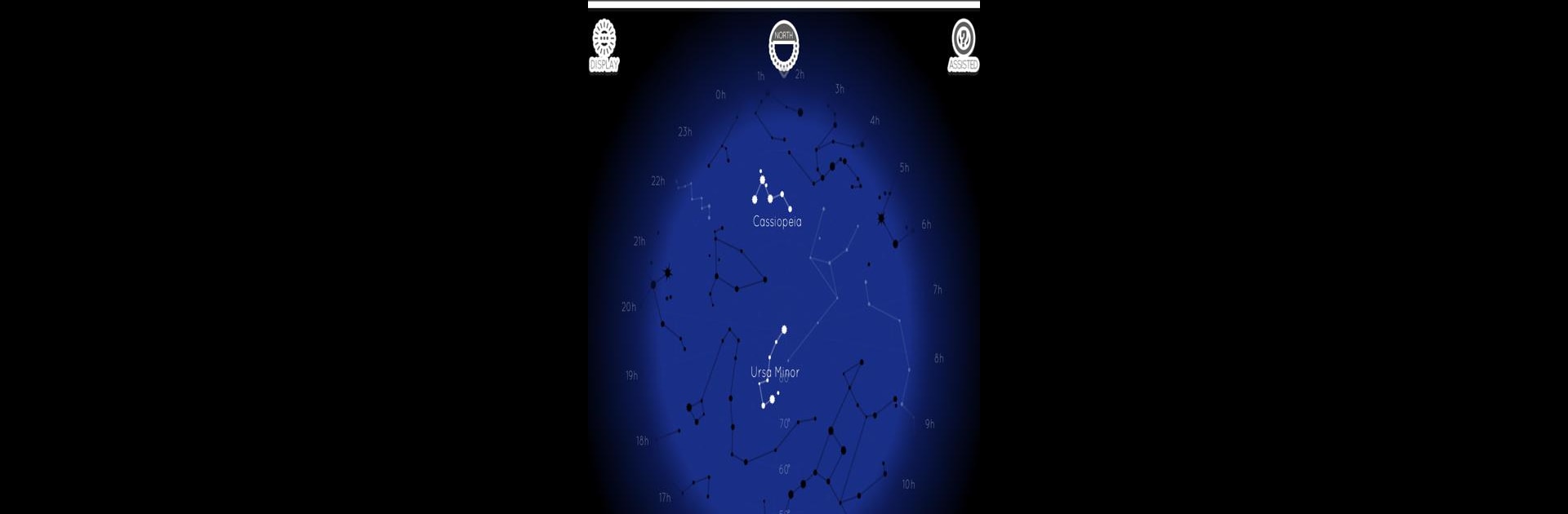Bring your A-game to Constellations Puzzle, the Educational game sensation from Digital Gene. Give your gameplay the much-needed boost with precise game controls, high FPS graphics, and top-tier features on your PC or Mac with BlueStacks.
About the Game
Ever wondered how well you really know your constellations? Constellations Puzzle from Digital Gene puts your star knowledge to the test in a fun, hands-on way. Whether you’re brushing up for an exam or just want a brainy way to kill some time, this educational game blends classic puzzle elements with stargazing smarts. If you like learning while you play, this is definitely one to try—especially if you want to flex those constellation facts on your friends.
Game Features
-
Three Puzzle Modes:
Pick your challenge! Assemble famous constellations from the zodiac, dive into the classic 48 Ptolemaic constellations, or go all in with all 88 recognized by the IAU. There’s always something new to spot, whether you’re a beginner or a star chart pro. -
Picture Panel Collection:
As you conquer puzzles, you’ll unlock picture panels to collect. Like a cosmic sticker book—except you earn each addition by getting things right. -
Assist Features:
Sometimes those stars just don’t want to line up—don’t worry! The game’s assist functions help you find the right spot without too much head-scratching. -
Speed & Competition:
Race against the clock for your best time or put your skills up against global players. There’s a satisfying rush to seeing your name climb up in the rankings. -
Accessible & Simple Controls:
Easy for anyone to pick up, with controls that just make sense. And yep, you can get even smoother play using BlueStacks. -
Learn While You Play:
Each session sneaks a little more knowledge your way, turning your downtime into a star-filled learning spree—no textbooks required.
Slay your opponents with your epic moves. Play it your way on BlueStacks and dominate the battlefield.