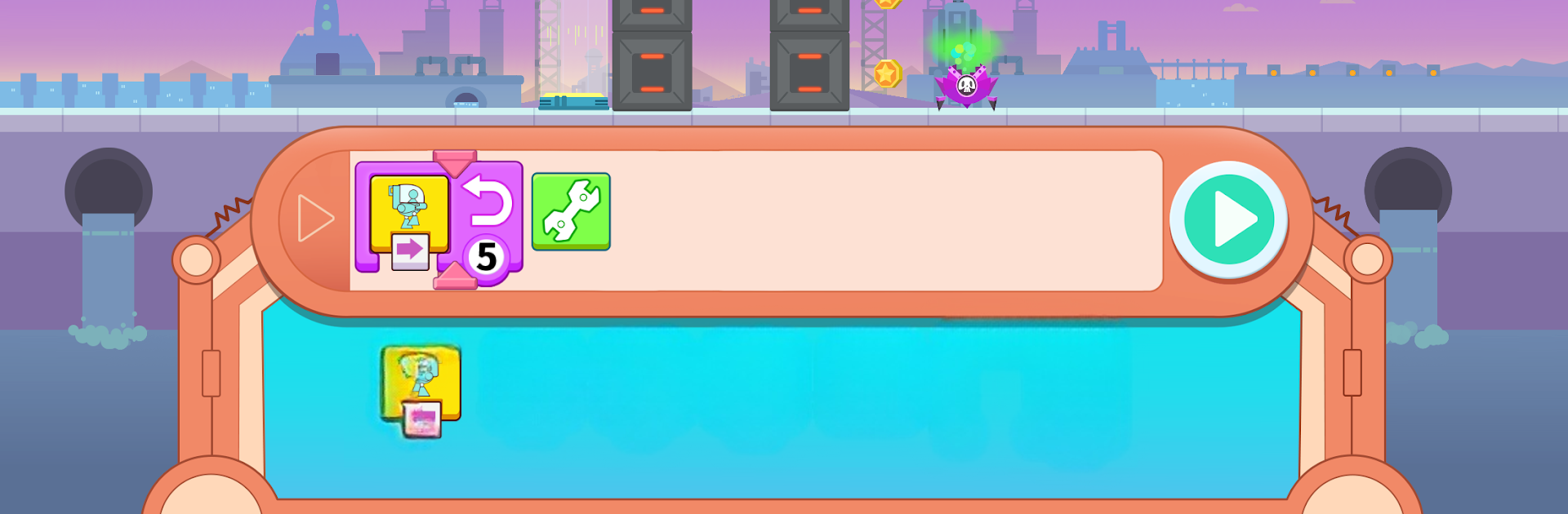Step into the World of Dinosaur Coding Academy – Coding Games for kids, a thrilling Educational game from the house of Yateland – Learning Games For Kids. Play this Android game on BlueStacks App Player and experience immersive gaming on PC or Mac.
About the Game
Ever wondered what it’d be like to team up with a T-Rex and solve challenges using robots? Dinosaur Coding Academy – Coding Games for kids, from Yateland – Learning Games For Kids, is all about hands-on play and sparking a love of coding. Kids get to guide mechas with their dino buddy, discover new places, and learn foundational programming—all while zipping through lively adventures. It’s a mix of storytelling, puzzle-solving, and simple drag-and-drop coding that doesn’t feel like “schoolwork” at all.
Game Features
-
Programming Made Simple: Coding is as easy as snapping together toy blocks. The drag, drop, and click interface means even kids who aren’t reading yet can jump right in.
-
Block Commands Galore: There are 17 unique command blocks. Kids use these for everything from turning off pollution machines with the “stop” block, helping plants grow with “light,” smashing rocks, or rescuing friends in space. It’s all about figuring out when and how to use each action.
-
Loads of Puzzles: With 108 themed levels, challenges start off super accessible and slowly ramp up. Kids will play their way through ideas like sequences, loops, and conditions—learning essential tech skills as they go.
-
Adventures in Every Corner: Six totally different regions keep things fresh. One moment you’re cleaning up a factory, the next you’re diving under the sea for lost treasure or escaping a forest fire.
-
Cool Mechas to Drive: There are 18 awesome mechas to unlock. Each one helps with different missions—whether it’s exploring deep oceans, fixing rocket bases, or pulling off a daring space rescue.
-
Kid-friendly Guidance: No need to worry about getting stuck. Helpful hints and a gentle nudge system keep things frustration-free without ruining the fun of figuring things out.
-
No Ads, All Play: Everything works just fine without an internet connection, and there are no distractions from third-party ads.
It’s a playful introduction to programming, and if your kids try it out on BlueStacks, you’ll find the controls work great with a mouse or keyboard.
Start your journey now. Download the game on BlueStacks, invite your friends, and march on a new adventure.