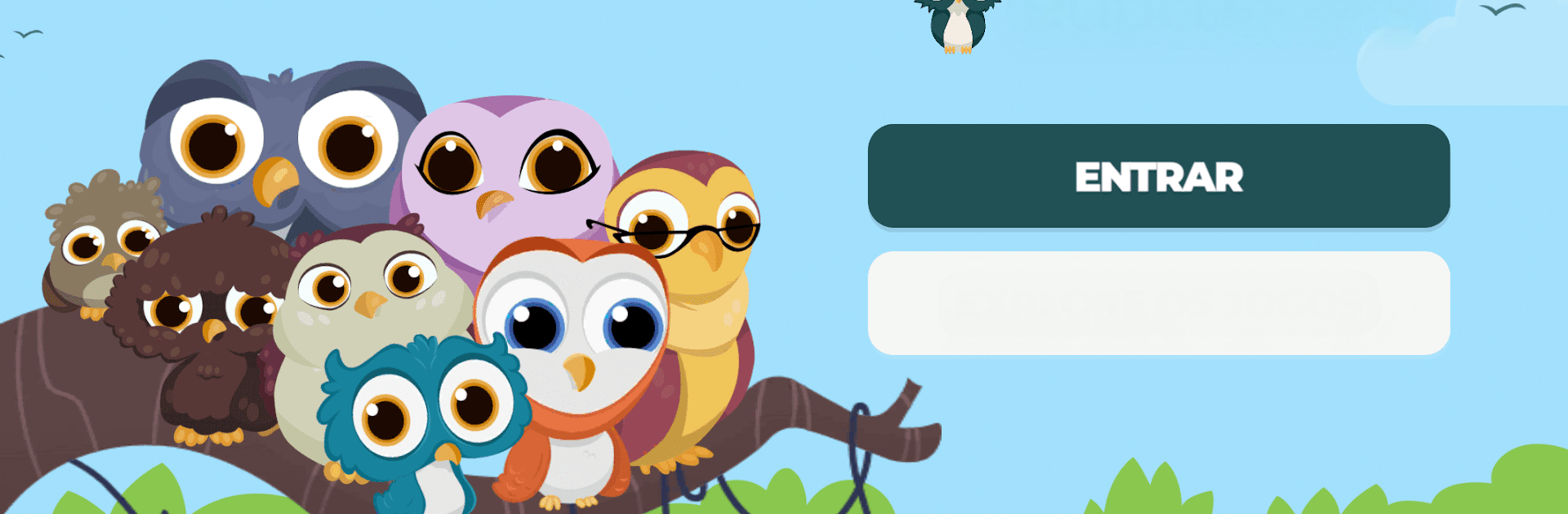Bring your A-game to Educacross, the Educational game sensation from Cross Reality. Give your gameplay the much-needed boost with precise game controls, high FPS graphics, and top-tier features on your PC or Mac with BlueStacks.
About the Game
Educacross by Cross Reality brings a fresh, playful twist to educational games. Aimed at kids ages 3 to 12, this platform doesn’t just throw quizzes your way—it lets you tackle math, logic, literacy, and even Portuguese challenges that actually feel fun. Whether you’re at home or in the classroom, the whole idea is to keep learning interactive and tailored, without feeling like just another worksheet.
Game Features
-
Huge Game Library
With more than 2,000 games packed in, there’s always something new to try—plenty of logic puzzles, number adventures, and word challenges, all mapped to the official curriculum. -
Personalized Learning Paths
Every child learns a little differently, right? Educacross gives teachers tools to adapt activities, meeting students where they are—so if you need a little extra challenge (or a gentler ramp-up), that’s built in. -
Progress Tracking & Reports
Got a curious kid or want to know how students are doing? Detailed dashboards show real-time progress, so both teachers and families can see which skills are building up and what might need some extra time. -
Designed by Experts
There’s some serious brainpower behind these mini-games—professors, scientists, and learning specialists combined research and know-how to craft meaningful (and amusing) challenges. -
Tasks & Trails for All Needs
Teachers can set up custom tasks, homework, or larger projects. There are even unique trails for students who need support that’s more tailored—great for keeping everyone engaged, whether they zoom ahead or prefer a slower pace. -
Built for Collaboration
Families can check in and stay involved, and school staff get continuous access to reports and lesson tips, so no one’s in the dark. -
Smooth Classroom Integration
Tools for classroom management are woven right in, making it easier for teachers to assign, personalize, and follow up—all mapped to national guidelines.
Try it out on BlueStacks if you’re interested in exploring the demo and experiencing everything on a bigger screen.
Get ready for a buttery smooth, high-performance gaming action only on BlueStacks.