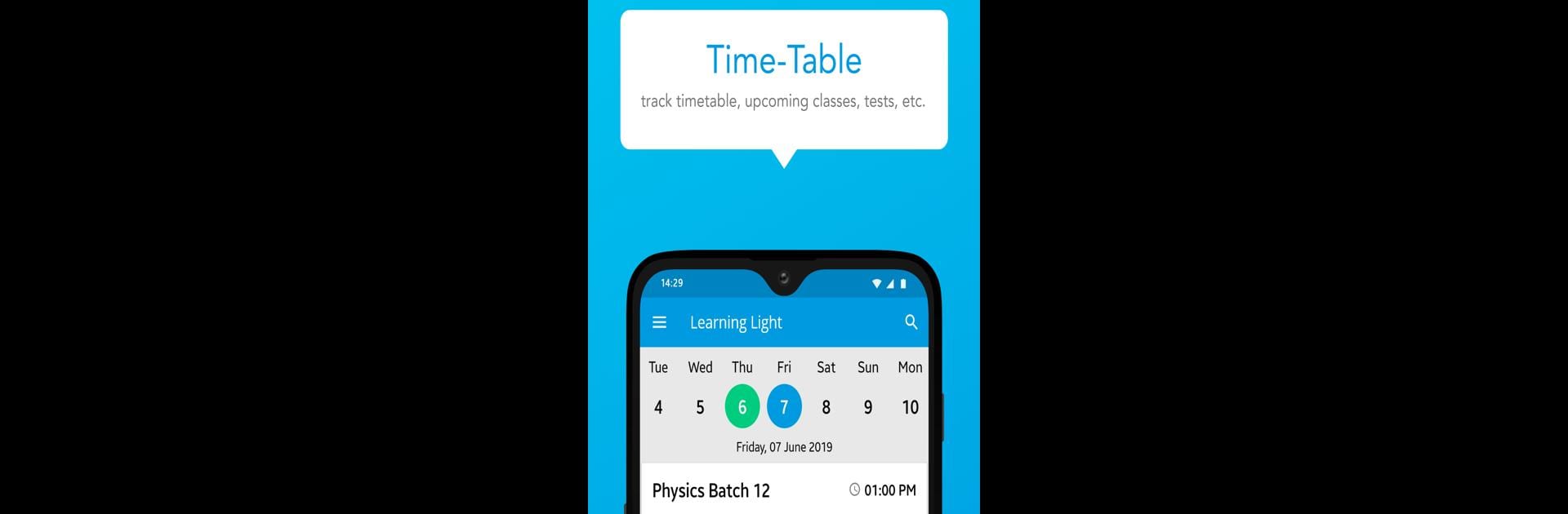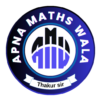Bring your A-game to Exam Yatra, the Educational game sensation from Education DIY7 Media. Give your gameplay the much-needed boost with precise game controls, high FPS graphics, and top-tier features on your PC or Mac with BlueStacks.
About the Game
Jump into the world of Exam Yatra, where prepping for big exams doesn’t have to be a grind. This educational game from Education DIY7 Media is all about making your study sessions more engaging, whether you’re cramming for a competitive test or just want to brush up on new topics. Expect a mix of interactive learning tools, handy features, and a little motivation along the way.
Game Features
-
Massive Study Library
Tackle a huge selection of study guides, practice tests, and video lessons covering tons of competitive exams—from IIT-JEE to UPSC and plenty more. -
Quizzes with Insight
Take quizzes that don’t just give you scores—they show exactly where you shine and what needs some extra attention. You’ll get performance breakdowns so you can focus your effort where it counts. -
Custom Learning Plans
No one-size-fits-all studying here. Exam Yatra comes up with learning paths tailored to your goals and pace, helping you move ahead at your own speed. -
Progress Snapshot
Keep tabs on how you’re doing with stats, charts, and progress reports. Set your own targets and watch your improvement add up, one day at a time. -
Works Offline
Got spotty Wi-Fi? Not a problem. Download resources and access them whenever you want, no connection needed. -
Community Vibes
Stuck on a topic or want some advice? There’s a community built right in, filled with fellow learners ready to help out, answer questions, or just share some encouragement.
You can even play Exam Yatra on your PC with BlueStacks if you want a bigger screen to work with.
Make your gaming sessions memorable with precise controls that give you an edge in close combats and visuals that pop up, bringing every character to life.