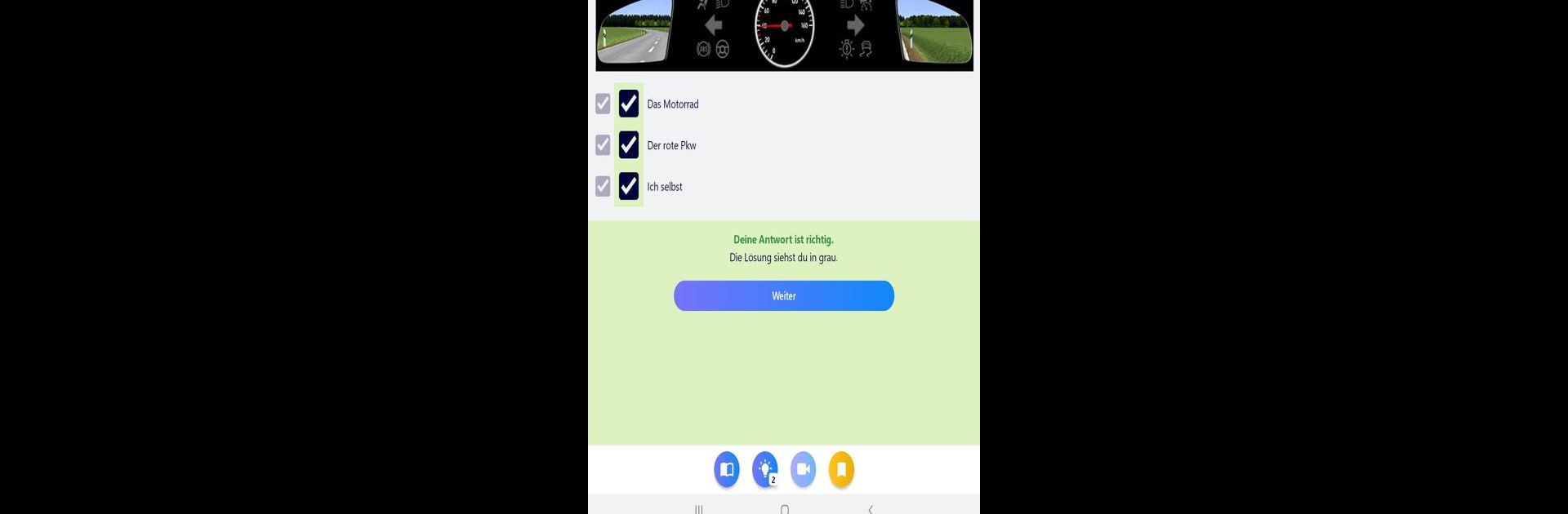Step into the World of Fahren Lernen 2022, a thrilling Educational game from the house of Springer Fachmedien München GmbH. Play this Android game on BlueStacks App Player and experience immersive gaming on PC or Mac.
About the Game
Fahren Lernen 2022 turns all that tricky driving theory into something you can actually wrap your head around. Whether you’ve just picked up your training code from your driving school or you’re just starting to think about tackling the theory test, this app is here to walk you through the maze. It covers everything you need for your license prep—across a ton of categories—so you can practice at home or sneak in a quick study session while you’re out and about. If you’re using BlueStacks, switching between your phone and PC is a snap, and your learning progress follows you everywhere.
Game Features
-
All-in-One License Prep:
No matter which type of license you’re after—car, motorcycle, truck, or even tractors—the app has every test class ready. It’s not just about cars: you’ll find questions and materials for motorcycles, commercial vehicles, and farm equipment. -
Up-to-Date Practice Questions:
Expect nothing but the real deal. Fahren Lernen 2022 gives you the latest official theory questions that appear in the actual test, right down to translated versions in more than a dozen languages. -
Seamless Syncing:
Your progress is always saved—whether you’re knocking out practice questions on your phone, then picking up right where you left off on PC through BlueStacks. -
Interactive Study Tools:
It’s not just about rote memorization. Use visual aids, explainer videos, animation trainers, and practice packs to get a well-rounded understanding of every topic. Stuck on a tricky visual question? There’s a tool for that. -
Personalized Learning Experience:
Log in with your unique serial number from your driving school and tailor the app to fit the exact type of license you’re after. You can even fine-tune how you download and store media content to save mobile data. -
Official Credibility:
Fahren Lernen 2022 isn’t cobbled together. It’s an official training partner, so you know you’re practicing with the same material as the real theory exam. -
Flexible Language Support:
The app offers the official theory in twelve languages, making it a lot less stressful if German isn’t your first language or you want a little linguistic backup.
Get ready for a buttery smooth, high-performance gaming action only on BlueStacks.