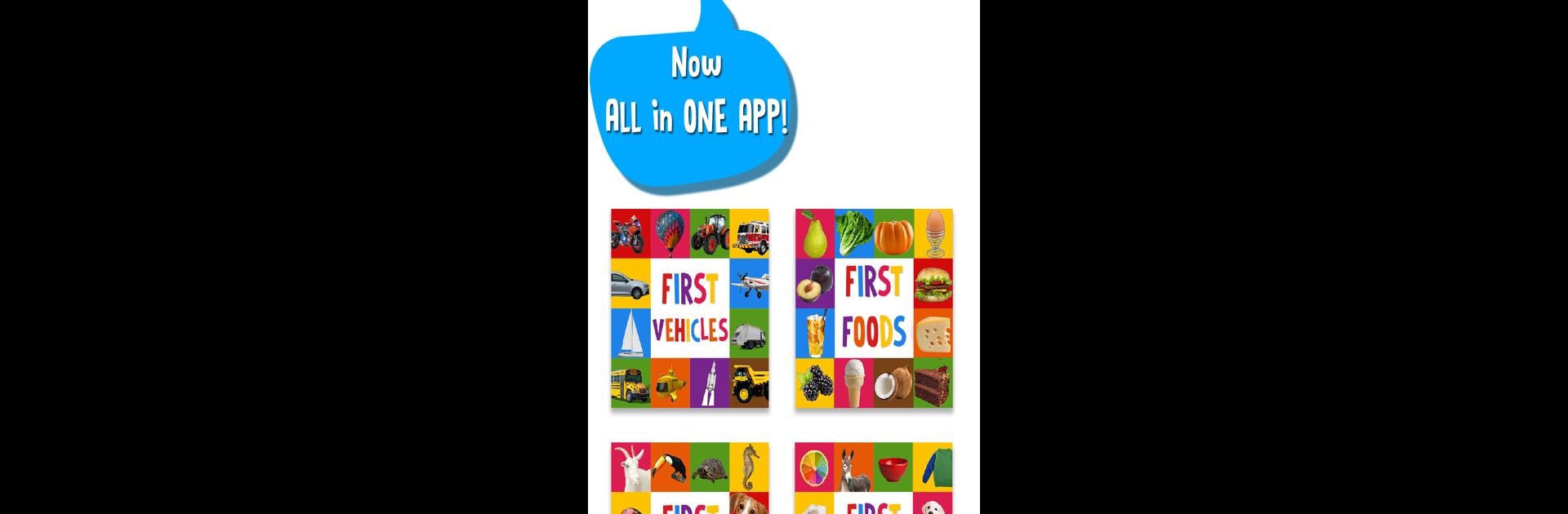Step into the World of First Words Baby Games: Toddler Learning Games, a thrilling Educational game from the house of KidsAppBox. Play this Android game on BlueStacks App Player and experience immersive gaming on PC or Mac.
About the Game
First Words Baby Games: Toddler Learning Games is all about making early learning fun and simple for your little one. Created by KidsAppBox, this Educational game turns basic vocabulary, animals, foods, and even vehicles into playful, colorful cards that kids love to explore. Whether your child is just starting to say their first words or already curious about the world, there’s plenty here to keep tiny hands and growing minds busy.
Game Features
-
Variety of Learning Topics
From numbers and shapes to foods and clothes, kids get to flip through over 350 words, all grouped into easy-to-tap flash cards. Each section feels a bit like a digital baby book, minus the worry about ripped pages. -
Animal Adventure
Do your kids light up at animal sounds? There’s a huge set of animal cards—everything from house pets to jungle creatures, plus bugs, birds, and sea critters. It’s perfect for those “what sound does a lion make?” moments. -
Playful Vehicle Cards
Planes, trucks, race cars, emergency vehicles—you name it, there’s a card for it. With over 90 vehicles to spot and talk about, little vehicle fans get a kick out of zooming through all kinds of transport. -
Tasty Food Flash Cards
Fruits, veggies, desserts, and even drinks—kids can tap to see (and maybe even say) tons of foods they might see at home or in a store. Great for picky eaters or just talking about breakfast. -
Kid-Friendly Categories
All the content is organized into clear, colorful categories. Whether you’re hanging out at park time or winding down for a nap, there’s a category for that moment. -
Easy Controls for Little Fingers
No complicated menus or hidden buttons—just swipe or tap, and you’re off exploring. Works just as smoothly on BlueStacks, so parents can set it up on bigger screens for group play or easier viewing.
Slay your opponents with your epic moves. Play it your way on BlueStacks and dominate the battlefield.