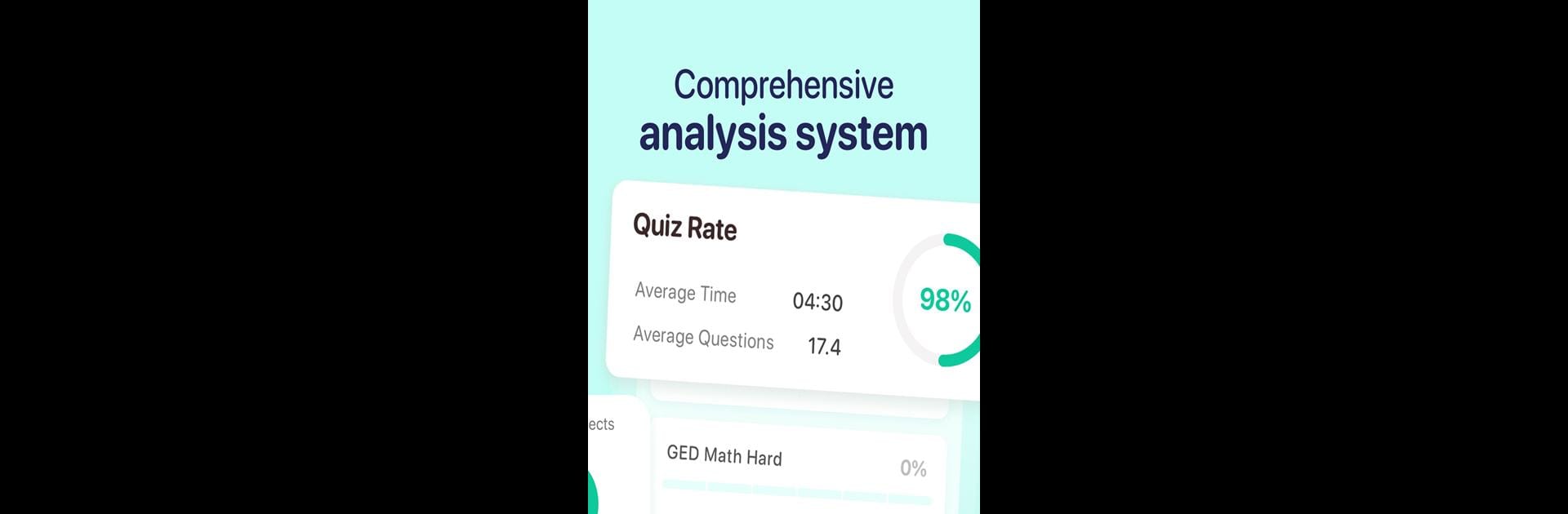GED Exam Prep 2022 brings the Educational genre to life, and throws up exciting challenges for gamers. Developed by Font Style, this Android game is best experienced on BlueStacks, the World’s #1 app player for PC and Mac users.
About the Game
Getting ready for the GED can feel overwhelming, but GED Exam Prep 2022 by Font Style is designed to help make things a whole lot easier. This Educational game is packed with practice questions that actually reflect what you’ll see on test day, sprinkled with useful explanations to help everything stick. Whether you’re returning to studying after a long break or just want to build up your test confidence, this app has your back.
Game Features
-
Over 1,100 Practice Questions
There’s no shortage of material here. The game brings together more than a thousand questions, each with explanations that break down exactly why an answer works—so you’re never left wondering. -
Full Subject Coverage
You get to focus on the four big GED areas: Mathematical Reasoning, Reasoning Through Language Arts, Social Studies, and Science. Want to drill down into a specific area? You can easily switch between different sections. -
Personalized Study Sessions
Pick and choose which topics you want to work on, when you want. Whether it’s fractions one day and American history the next, you can tailor your prep to what you need most. -
Performance Analytics
The handy Statistics section tracks your progress along the way. Keep an eye on your strengths and weaknesses so you know exactly where to focus next. -
Flexible Learning—Anytime, Anywhere
Doesn’t matter if you’re on a lunch break or lounging at home; you can squeeze in a study session whenever it suits you. And if you’re using BlueStacks, answering practice questions on a bigger screen is even more comfortable. -
Subscription Options
Unlocking all those features and content areas is just a subscription away, with simple management right through your Google account.
With GED Exam Prep 2022, facing test day doesn’t have to feel like a guessing game anymore.
Make your gaming sessions memorable with precise controls that give you an edge in close combats and visuals that pop up, bringing every character to life.