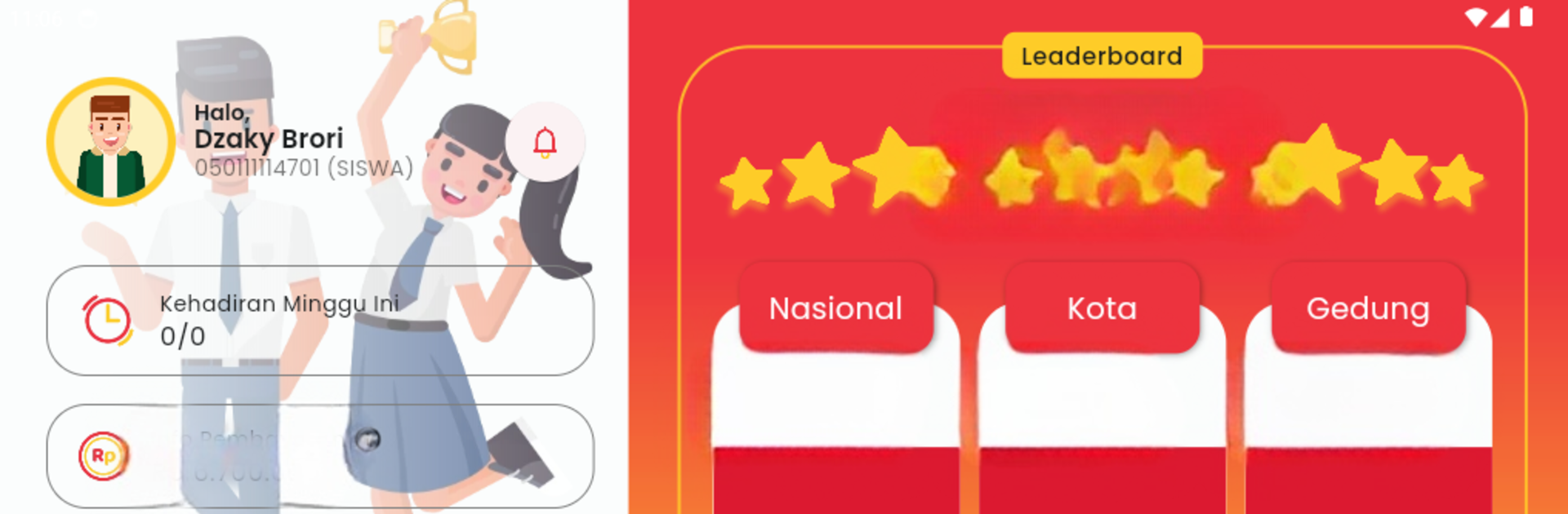Explore a whole new adventure with GO Expert, a Educational game created by Ganesha Operation. Experience great gameplay with BlueStacks, the most popular gaming platform to play Android games on your PC or Mac.
About the Game
If tackling big exams or brushing up on school topics feels overwhelming, GO Expert from Ganesha Operation is here to lend a hand. This educational app packs in tools for learning, practicing, and even keeping parents in the loop—all in one place. Whether you’re squeezing in a quick quiz between classes or reviewing those test results on your computer with BlueStacks, the experience is smooth and pretty flexible.
Game Features
-
Track Your Progress
Keep up with your tryout and quiz scores, so you’ll always know where you stand and what you need to work on next. -
Easy-to-Follow Learning Videos
Sometimes a topic just clicks when you see it explained visually. GO Expert has a bunch of engaging learning videos to make tricky subjects a bit more approachable. -
Monthly Tryouts
Regular practice makes a difference. There’s a new Try Out every month to help you get exam-ready and see how you’re improving. -
Manage Schedules
Stay organized! Both students and parents can peek at class schedules right inside the app—no more scrambling or confusion. -
Personalized Experience
The VAK test results give you insights into how you learn best, making study sessions less of a guessing game. -
Accessible for All
Not just for students of Ganesha Operation anymore—families from anywhere can check out many of GO Bimbel’s features. -
Parent-Friendly Tools
Parents can jump in and check progress too, so everyone’s on the same page. No more digging through stacks of paper for your latest result. -
Learn Anytime, Anywhere
With its mobile and cross-device support—even on BlueStacks—you really can sneak in a quick lesson wherever you are.
Make your gaming sessions memorable with precise controls that give you an edge in close combats and visuals that pop up, bringing every character to life.