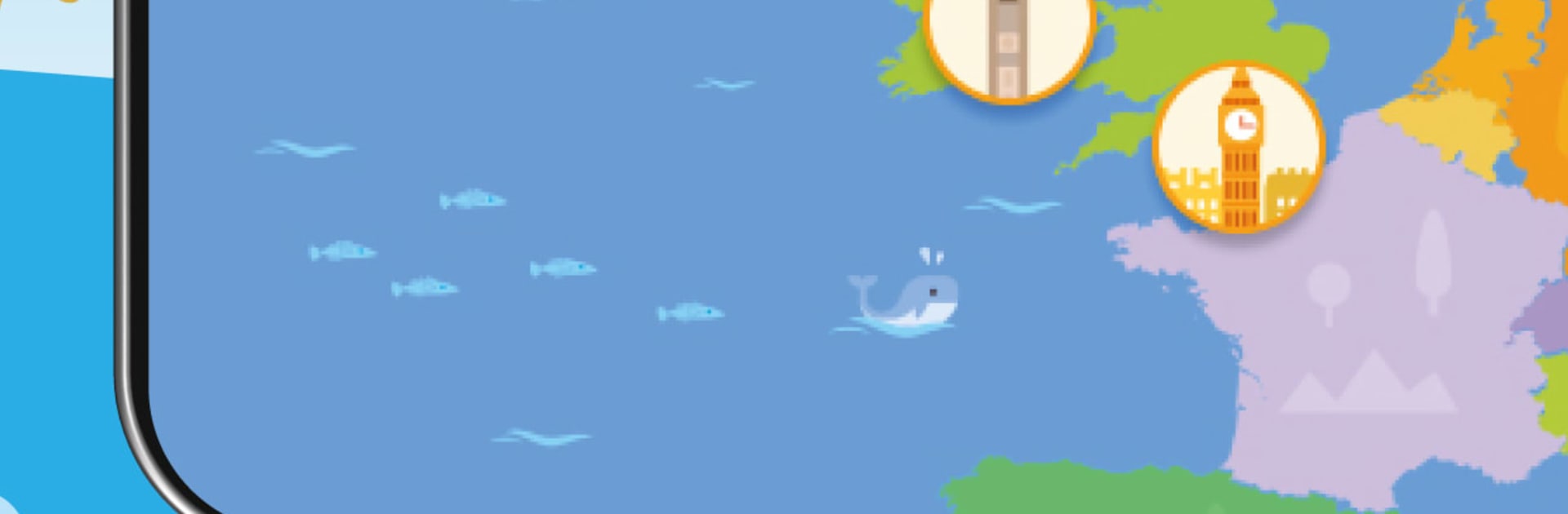Holy Owly n°1 anglais pour enfants brings the Educational genre to life, and throws up exciting challenges for gamers. Developed by KidsMBA, this Android game is best experienced on BlueStacks, the World’s #1 app player for PC and Mac users.
Holy Owly is basically a kid friendly English trainer that runs in quick bursts, not long lessons. It targets ages 3 to 11, with nine levels that feel aligned with school years, and the whole thing is built around short daily sessions. The routine is simple: about 5 minutes a day, 6 days a week, with three new words or short phrases tied to everyday themes like home, animals, school, all that normal life stuff. It teaches through context rather than translations, so kids match pictures, listen, repeat, choose, sort, memorize, play, then check. The seven step loop sounds academic on paper, but it plays like a string of tiny games, which keeps it moving.
What stands out is the voice recognition. It listens and nudges the pronunciation without making a big deal out of mistakes, so a child can practice on their own. Rewards and encouragement pop up enough to keep them going, and you can set up profiles for up to three kids if needed. Parents get weekly summaries to see progress and topics covered, and there is an optional session with a native coach over Skype to validate the week and practice speaking for real. Offline mode is handy for travel, and there are no ads or weird links getting in the way.
Running it on BlueStacks works well. The bigger screen helps with picture matching and the classify bits, and clicking through the steps with a mouse is clean. It feels steady and routine friendly, more like a daily habit than homework, which is sort of the point.
Slay your opponents with your epic moves. Play it your way on BlueStacks and dominate the battlefield.