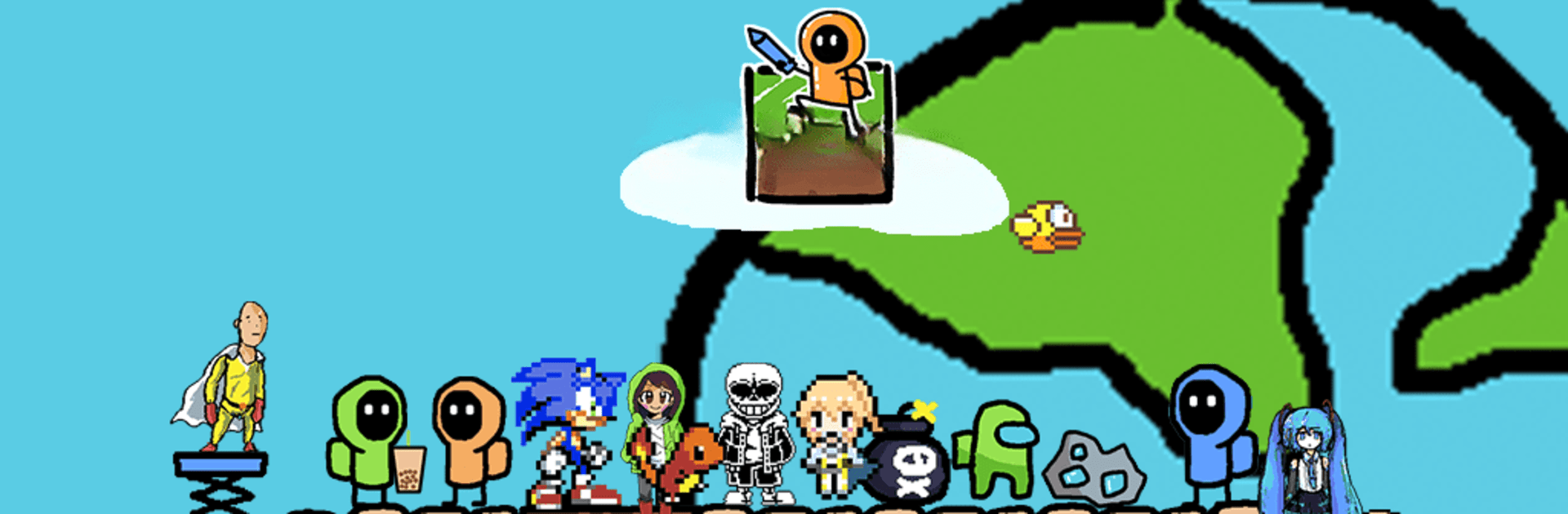From the innovators and creators at Hortor Interactive, Julian’s Editor: Create & Play is another fun addition to the World of Educational games. Go beyond your mobile screen and play it bigger and better on your PC or Mac. An immersive experience awaits you.
About the Game
Ever wanted to make your very own video game, but had no idea where to even start? Julian’s Editor: Create & Play lets you jump straight into designing and playing unique games—no programming know-how required! Whether you’re dreaming up adventure quests, funny pet simulators, or just want to doodle some pixel art, this educational sandbox hands you the creative reins. You’ll get to invent, share, and play your own creations or try out what other players have made. Mess around on your phone, and, hey, if you’re looking for a bigger screen, BlueStacks lets you do it all on your PC with a bit more space.
Game Features
-
Zero Coding Needed
No coding experience? No problem. Putting together a game here is as simple as dragging and dropping colorful blocks, so you can focus on telling your story (or just making something totally wild). -
Build, Animate, Personalize
Create your own game levels, whip up animations, design quirky characters, or even sketch out cool memes. The tools are designed for both quick tweaks and over-the-top customizations. -
Game Variety
Not stuck with just one type of game—build platformers, clickers, RPGs, story-driven adventures, or maybe the next viral meme simulator. If you can imagine it, you can probably make it. -
Easy Sharing & Social Fun
Publish your creations to the Julian’s Editor: Create & Play world and invite your friends to try them out. You can also browse games from other budding creators and make new friends in the community. -
Animation Tools for All
Play around with pixel art, flip through frames with onion skinning, or give your original characters their own wacky moves. The editing suite is approachable, but surprisingly deep once you get into it. -
Creator Space
Design virtual assets, experiment with different art styles, and show off your imagination. The space is yours to explore and customize as much—or as little—as you like. -
Play Anywhere
Tinker on your phone or switch over to BlueStacks for a full-screen experience on your computer, especially when you want to see all those tiny details up close.
Ready to top the leaderboard? We bet you do. Let precise controls and sharp visuals optimized on BlueStacks lead you to victory.