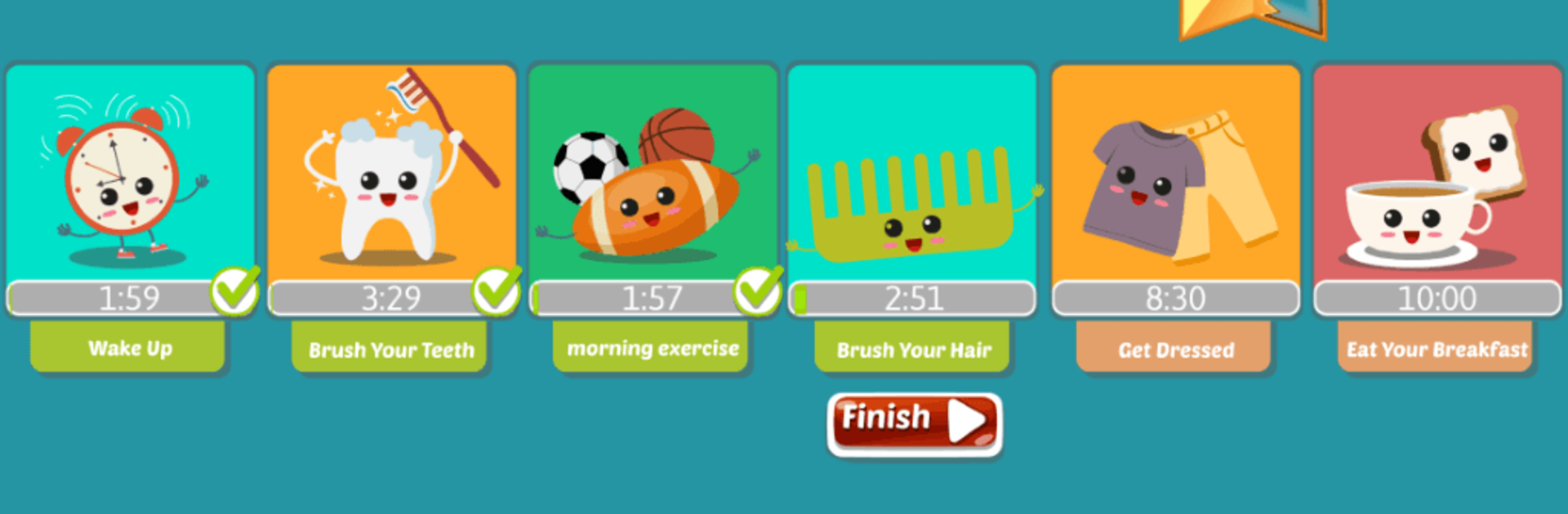Explore a whole new adventure with Kids Educational Games: Preschool and Kindergarten, a Educational game created by Shubi. Experience great gameplay with BlueStacks, the most popular gaming platform to play Android games on your PC or Mac.
About the Game
Kids Educational Games: Preschool and Kindergarten by Shubi isn’t just any old collection—it’s packed with fun, variety, and a dash of brain-boosting magic for little learners. Toddlers, preschoolers, and even parents can jump in, try out different challenges, and watch those lightbulb moments happen. With a mix of games covering English, math, logic, memory, and more, parents might even sneak in a little learning (or a quick puzzle) for themselves while the kids play. You can open it up on your device or make use of BlueStacks for playing on your computer, perfectly suited for some cozy family screen time.
Game Features
-
Games for Every Age
Whether you’ve got a curious toddler, a preschooler just getting the hang of things, or a grown-up who loves to play, there are options here for everyone in the family. -
Bright, Kid-Friendly Design
Playful graphics, simple navigation, and helpful voice instructions keep it easy and inviting, even for young kids to play solo. -
Core Learning Covered
From ABCs, colors, and basic numbers to early math, sorting, and shapes—there are games for all those first school skills. -
Creative Corner
Young artists can try coloring books, painting games, and mix-and-match challenges that let their imagination shine. -
Brain Game Bonanza
Attention, memory, logic, and reasoning get a workout thanks to auditory memory games, connect-the-dots puzzles, and sequences. Try “What’s Missing?” for a little challenge! -
Play Together Options
Morning routine games, classic Snakes and Ladders, Tic-Tac-Toe, and even an emoji-based Emotions Detector help families bond (or get a friendly rivalry going). -
Parent Puzzles
Not just for kids—parents can sneak off for a round of Hanoi Towers, a slide puzzle, 2048, or peg solitaire. Good luck handing the device back. -
Multisubject Approach
English, math, logic, and a little social-emotional learning are all in the mix. There’s even storytime and songs to keep things lively. -
Over 30 Mini-Games
You won’t run out of new things to try, with more than thirty games across different levels and interests. -
Simple & Intuitive
The controls are easy enough for young kids, but there’s just the right amount of variety to keep everybody interested—especially useful if you’re playing on BlueStacks with your kids nearby.
Get ready for a buttery smooth, high-performance gaming action only on BlueStacks.