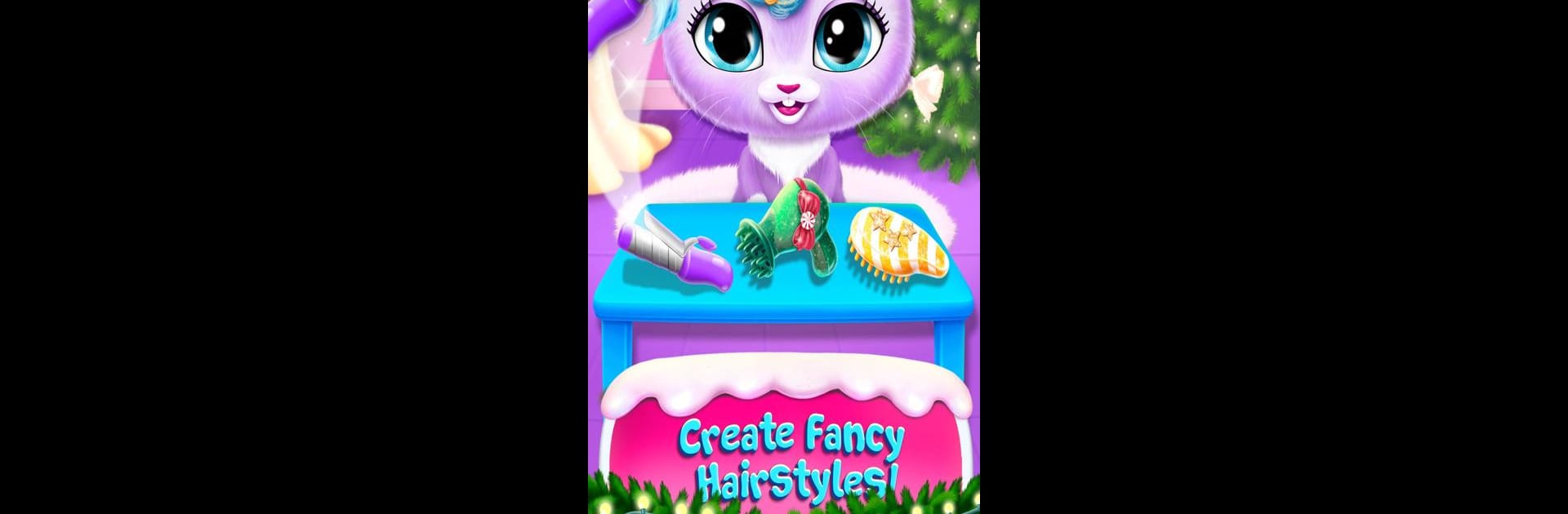Bring your A-game to Kiki & Fifi Bubble Party – Fun with Virtual Pets, the Educational game sensation from TutoTOONS. Give your gameplay the much-needed boost with precise game controls, high FPS graphics, and top-tier features on your PC or Mac with BlueStacks.
About the Game
Get ready to celebrate with some truly adorable virtual pals in Kiki & Fifi Bubble Party – Fun with Virtual Pets! From dressing up to munching on party treats, these cheerful animals know how to throw a colorful bash. Designed for kids who love hands-on fun, this educational game lets you join Kiki the pink cat, Fifi the playful pup, and their friends as they get ready for a one-of-a-kind bubble party, bursting with festive surprises and creative activities.
Game Features
-
Meet Five Delightful Pets
You’ll hang out with Kiki, Fifi, Lili the little tiger, Riri the fluffy bunny, and Gigi the super-stylish giraffe. Each pet brings their own style and unique mini games to the party. -
Dress-Up & Style Time
Fancy a bit of fashion? Mix and match adorable outfits and accessories, then give everyone their own flair with creative hairstyles. Get these cuties ready for their close-ups! -
Festive Decorations and Goodies
Holiday spirit’s everywhere! Pick from a bunch of Christmas-themed decor, snazzy clothes, shiny accessories, and tasty party foods to set the party mood just right. -
Bubble Rescue Missions
The pets can’t start celebrating until they’re free—time to pop those rainbow bubbles and help your furry friends break out so you can start the fun! -
Tasty Treats and Party Prep
No bash is complete without snacks. Fill up each animal’s plate with cupcakes, cakes, and more before heading onto the dance floor. -
Creative Mini Games
Switch things up! Solve jigsaw puzzles with Kiki, try star-collecting pool shenanigans with Fifi, hop through the clouds with Riri, race for candies with Lili, or bake up a multicolored cake with Gigi.
Whether you’re on-the-go or playing on a bigger screen through BlueStacks, Kiki & Fifi Bubble Party – Fun with Virtual Pets from TutoTOONS gives kids loads of ways to express themselves, learn a little, and just have a blast with their favorite animal friends.
Make your gaming sessions memorable with precise controls that give you an edge in close combats and visuals that pop up, bringing every character to life.