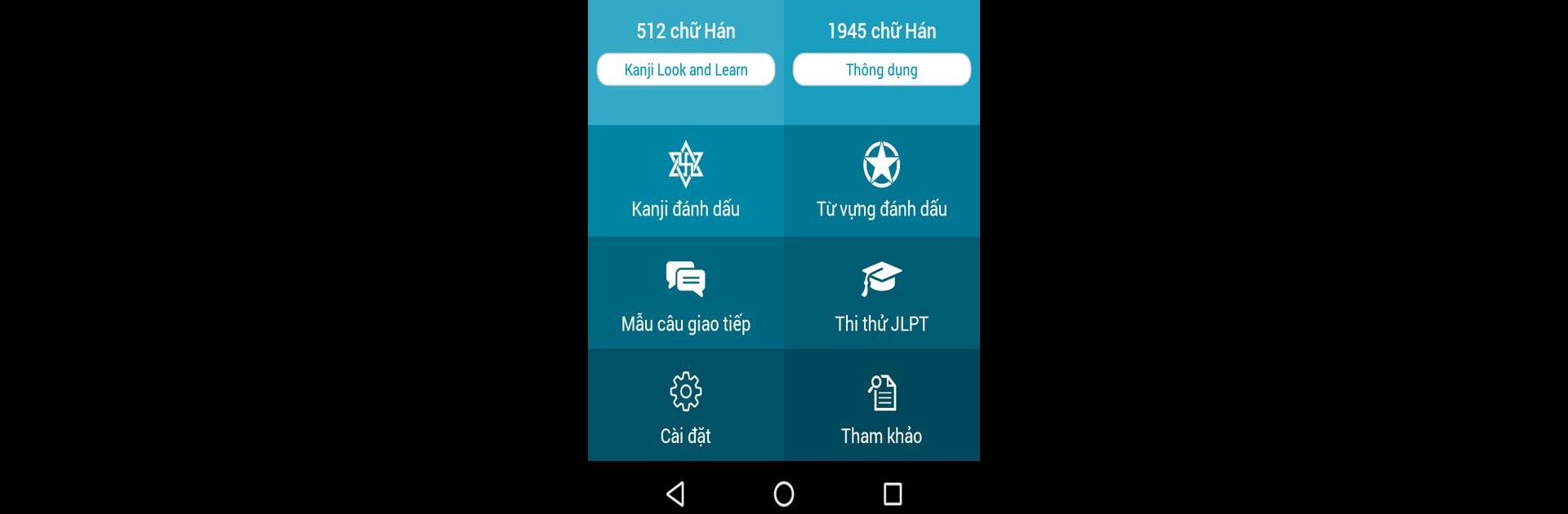Join millions to experience Hoc tieng Nhat Minna No Nihongo, an exciting Educational game from Ludo.Studio. With BlueStacks App Player, you are always a step ahead of your opponent, ready to outplay them with faster gameplay and better control with the mouse and keyboard on your PC or Mac.
If someone’s looking to get serious about learning Japanese, especially following the Minna No Nihongo textbook, this game pretty much lines up with everything covered in the actual course. On PC with BlueStacks, it runs smoother and you can see all the images and Japanese characters clearly, which definitely helps when memorizing things. Every lesson from Minna is there—vocabulary, grammar, example sentences, even dialogue segments. There’s a lot of visual stuff, too, especially for anyone locking in kanji or wanting to see how characters are drawn stroke by stroke. The kanji section is really thorough, from the basics all the way up — like, it’s not just the main textbook set, it packs in more than a thousand kanji, with explanations, readings (onyomi/kunyomi), and lots of examples to practice with. Plus, there’s a good mix of ways to practice, like flashcards, quizzes, and writing exercises.
It also helps with JLPT test prep for all the main levels, breaking up practice sets for vocab, grammar, kanji, and giving users the chance to test themselves with mock exams. If someone wants to keep their progress organized, marking tricky words or kanji to come back to is easy. There’s support for listening too, with adjustable audio so learners can slow things down while practicing conversation or samples. The grammar breakdowns and verb conjugations actually make sense, and reference sections are there when those random Japanese questions come up. The daily reminder options are pretty handy for building a routine, and everything’s kind of customizable—like how long to practice, or which bits to focus on. It’s not flashy, but for anyone who wants to really build up their Japanese, from the basics to more advanced stuff, it feels solid and reliable—less like a game, more like a whole study toolkit that just happens to run well on PC.
Slay your opponents with your epic moves. Play it your way on BlueStacks and dominate the battlefield.