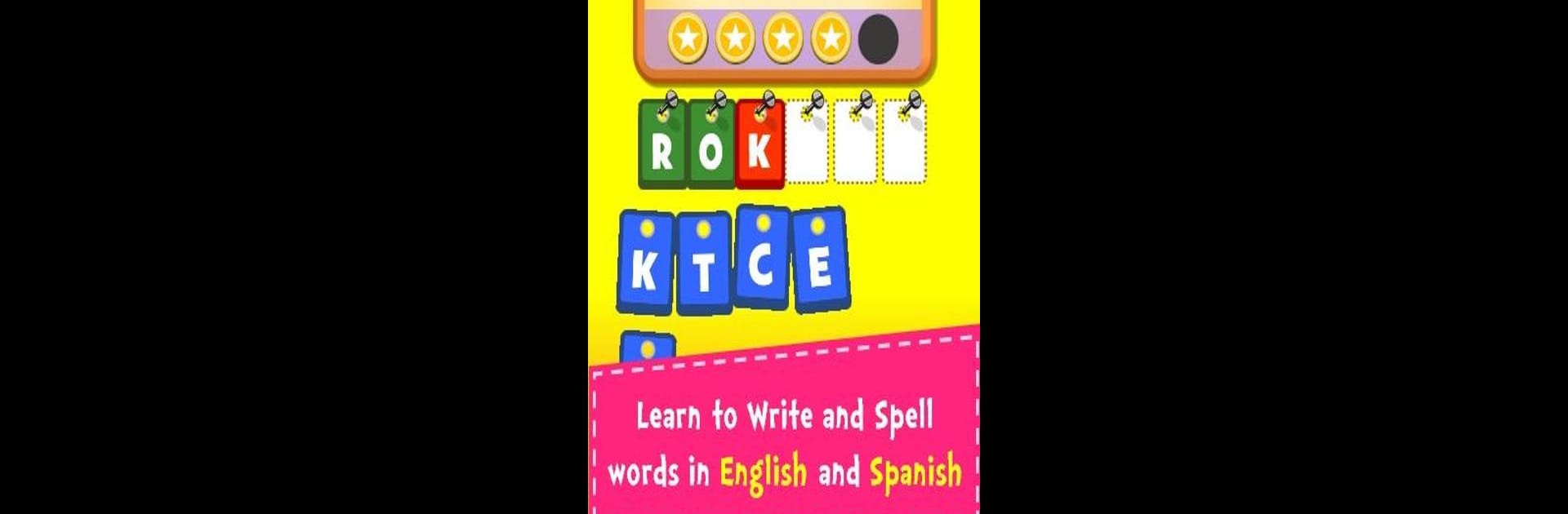From the innovators and creators at Orange Studios Games, Learn to Spell & Write is another fun addition to the World of Educational games. Go beyond your mobile screen and play it bigger and better on your PC or Mac. An immersive experience awaits you.
About the Game
Learn to Spell & Write from Orange Studios Games turns learning the alphabet and basic words into a fun, hands-on adventure for families and kids. Whether you’re practicing English or Spanish, this educational game turns spelling and reading into something to look forward to—picture colorful puzzles, cheerful voices, and those “aha!” moments when you finally get a tricky word right. If you like the sound of unlocking new word collections and seeing real progress, this might just be your kind of learning tool.
Game Features
-
Word Collections Galore
Tackle over 650 words across categories like Animals, Holidays, Food, Tools, and even Christmas, so there’s always something new to discover. -
Bilingual Learning
Switch easily between English and Spanish, perfect if your family is multilingual or if you want to brush up on a new language. -
Play Your Way
Choose what fits best—easy, medium, or hard difficulty. Younger kids get helpful hints, while older players can challenge themselves. -
Interactive Drag-and-Drop
Kids get to drag big, vibrant letters into place. It’s a great little workout for hand-eye coordination (and just plain fun). -
Voice Guidance
Every time a letter is tapped or dragged, a friendly voice pronounces it. Pronunciation gets easier because it’s right there with every step. -
Unlockable Rewards
Spell words correctly to earn coins and open up new sets—motivation in the form of discoveries. -
Simple, Intuitive Design
No confusing menus or clutter. Even young kids (or tech-shy grownups) will find their way around easily. -
Perfect on Any Device
Works smoothly on both tablets and smartphones. And if you want a bigger, more interactive experience, you can always try it on BlueStacks. -
Free to Play
Every collection and feature is open from the start—no hidden surprises or sudden paywalls. -
Learning by Association
Connecting words to pictures helps turn new vocab into “Oh, I get it!” moments for every age.
Get ready for a buttery smooth, high-performance gaming action only on BlueStacks.