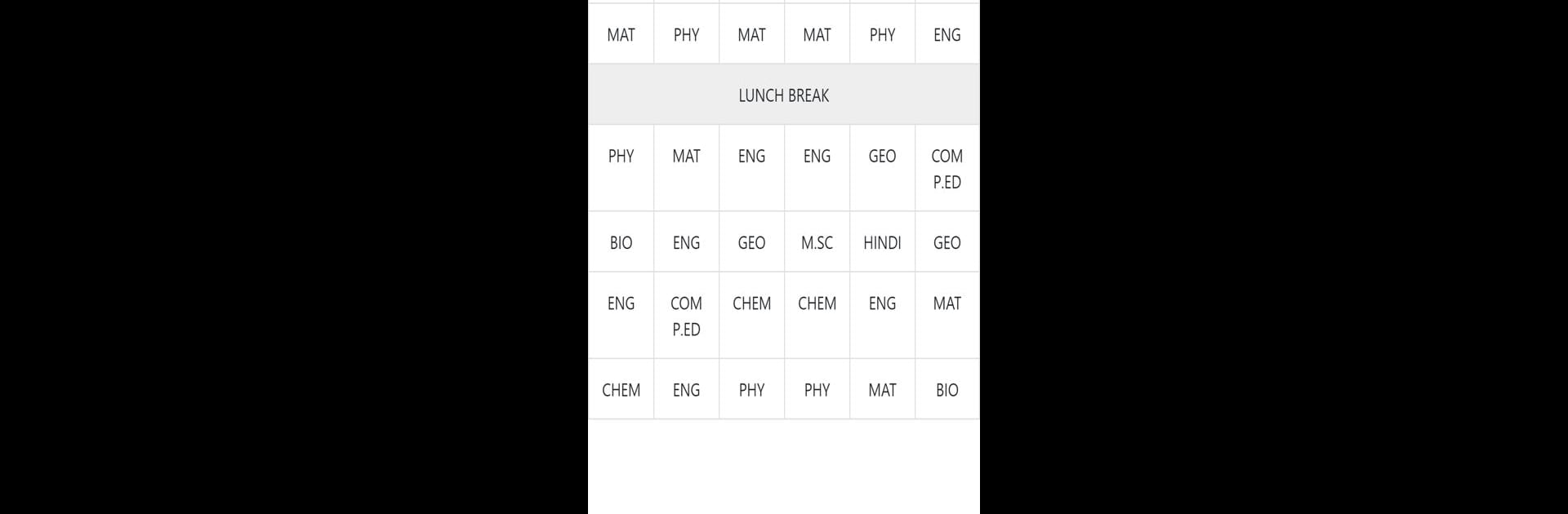From the innovators and creators at Lofty Technologies Pvt. Ltd., Lofty Parent App is another fun addition to the World of Educational games. Go beyond your mobile screen and play it bigger and better on your PC or Mac. An immersive experience awaits you.
About the Game
Lofty Parent App is all about giving parents a simple way to stay in the loop with their child’s progress and daily activities. Whether you’re curious about attendance, schedules, or academic performance, this educational tool puts everything you need right in one place. You can check what’s important, when it matters, without sifting through tons of messages or trying to track down teachers.
Game Features
-
Student Dashboard
Get an instant overview of your child’s attendance, grades, and updates. It’s kind of like a home base where you’ll find all the key info without the clutter. -
Real-Time Notifications
Don’t miss a thing—get alerts whenever there’s new information about assignments, events, or attendance, so you’re never out of the loop. -
Progress Tracking
See how your child is doing at a glance. Scores, achievements, and improvement areas are laid out in a clear way, so you can encourage them or step in when they need a little push. -
Event Calendar
Keep school activities, meetings, and important dates all organized. Never get blindsided by a last-minute school event again. -
Easy Communication
Need to connect with teachers or school staff? Messaging features make it simple to ask questions or offer feedback, all within the app.
When you open Lofty Parent App on BlueStacks, keeping up with your child’s school life is even more convenient on a bigger screen with all details laid out neatly.
Start your journey now. Download the game on BlueStacks, invite your friends, and march on a new adventure.