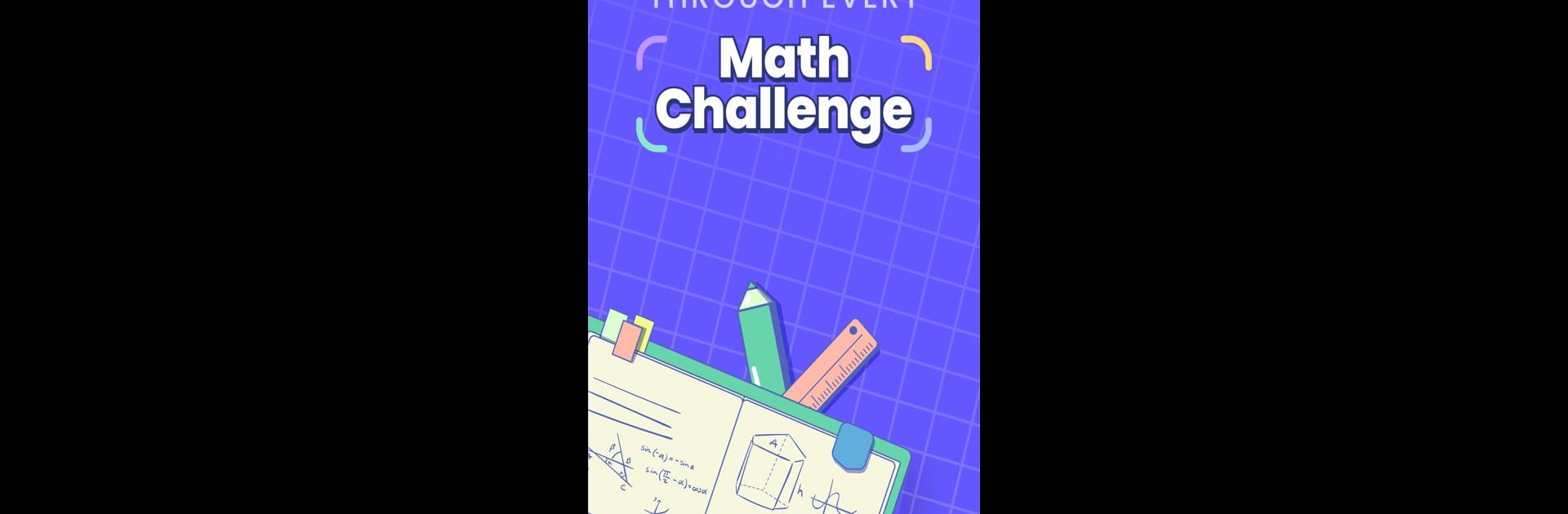From the innovators and creators at Lascade, Math AI・The Math Solver App is another fun addition to the World of Educational games. Go beyond your mobile screen and play it bigger and better on your PC or Mac. An immersive experience awaits you.
About the Game
Math not really your thing, or just want a faster way to get through those tricky problems? Math AI・The Math Solver App, from Lascade, is here to make numbers feel less intimidating. Whether you’re facing a surprise pop quiz or stuck on a homework conundrum, Math AI offers an easy path to understanding, not just answers. It’s built as a smart, straightforward educational tool for folks at any skill level—math phobics and number-lovers alike.
Game Features
-
Super Versatile Problem Solver
Got a question in basic math, algebra, or even calculus? Math AI’s brainy AI can handle just about any equation you throw its way. -
Handwriting Magic
Scribbled out a math problem on paper? Take a photo or scan it—Math AI recognizes your handwriting and gets to work in seconds. -
Step-by-Step Guidance
Don’t just get an answer—see how you get there. The app breaks things down clearly, so you actually learn the process, not just the outcome. -
Algebra & Beyond
Tangles with variables and equations? There’s a dedicated algebra solver to show you exactly what’s going on, line by line. -
Word Problem Decoder
Those verbose word problems? Math AI can untangle them and walk you through each step to arrive at a solution. -
Scan & Solve Instantly
Printed textbook problems or tricky equations on a whiteboard? Use your camera, scan the problem, and get solutions in just a tap. -
Homework Help, Anytime
The app doubles as a reliable homework helper—perfect when you want quick feedback or just a bit of reassurance before submitting assignments. -
Beginner Friendly
The interface? Clean, simple, and frustration-free. Good for kids, teens, adults, whoever needs a little extra math help. -
Fast Solutions, Less Stress
You won’t be waiting long—Math AI finds answers and explanations swiftly, saving your sanity and your time.
If you want to work through those problems using your computer, Math AI・The Math Solver App is even more efficient on BlueStacks, so you can keep your mind on math, not on navigation.
Ready to top the leaderboard? We bet you do. Let precise controls and sharp visuals optimized on BlueStacks lead you to victory.