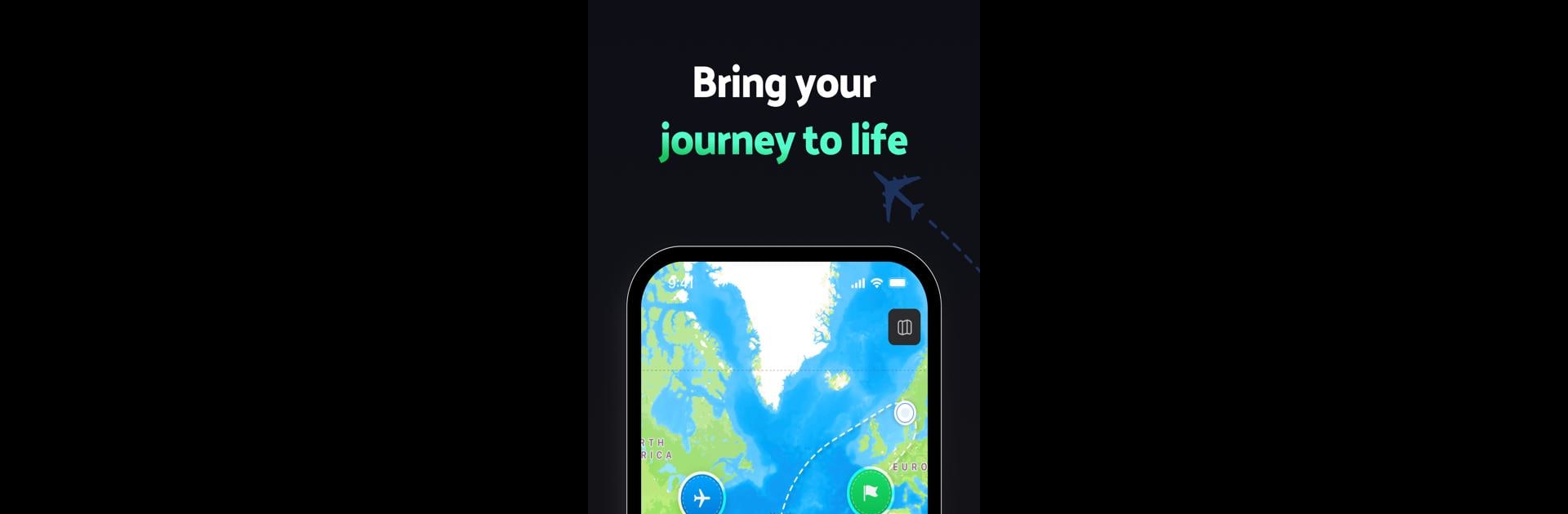Why limit yourself to your small screen on the phone? Run TravelAnimator・Journey Route, an app by Lascade, best experienced on your PC or Mac with BlueStacks, the world’s #1 Android emulator.
About the App
Remember all those trips you took that are now just photos buried in your phone? With TravelAnimator・Journey Route, you can easily turn those memories into eye-catching animations that actually tell the story of your adventures. Whether you love sharing your explorations or just want a fun way to relive them, this app from Lascade packs a punch for anyone with a bit of wanderlust. The vibe here is simple: connect your journeys, drop in some flair, and show the world (or just your friends) where you’ve been—without any complicated steps.
App Features
-
Animated Route Mapping
Plot every stop along your travels and watch your journey come alive as an animated path on the map. It’s a neat way to make your footsteps tell a story, not just sit in a timeline. -
Custom Animation Styles
Not everyone wants the same look. Pick from different animation styles so your video matches the mood of your road trip, backpacking adventure, or city break. -
Spotlight Moments
Drop in photos, notes, or highlight those hidden gems you discovered along the way. It’s interactive, so each route can show off what made your trip special. -
Easy Sharing
Got a route you’re proud of? Share it straight to social media or just send it privately to a friend. You’re in control of who sees what. -
Intuitive Design
If you can use a map, you can figure this out. TravelAnimator・Journey Route keeps things friendly and simple, so even if you’re new to making travel videos, you’ll be set in no time. -
Map Integration
Your routes aren’t stuck as basic lines—real maps keep everything grounded, so following your path feels real, not abstract.
Using BlueStacks, you can even work your magic on a bigger screen, making it easier to edit, animate, and showcase every twist and turn of your adventure in full detail.
Ready to experience TravelAnimator・Journey Route on a bigger screen, in all its glory? Download BlueStacks now.