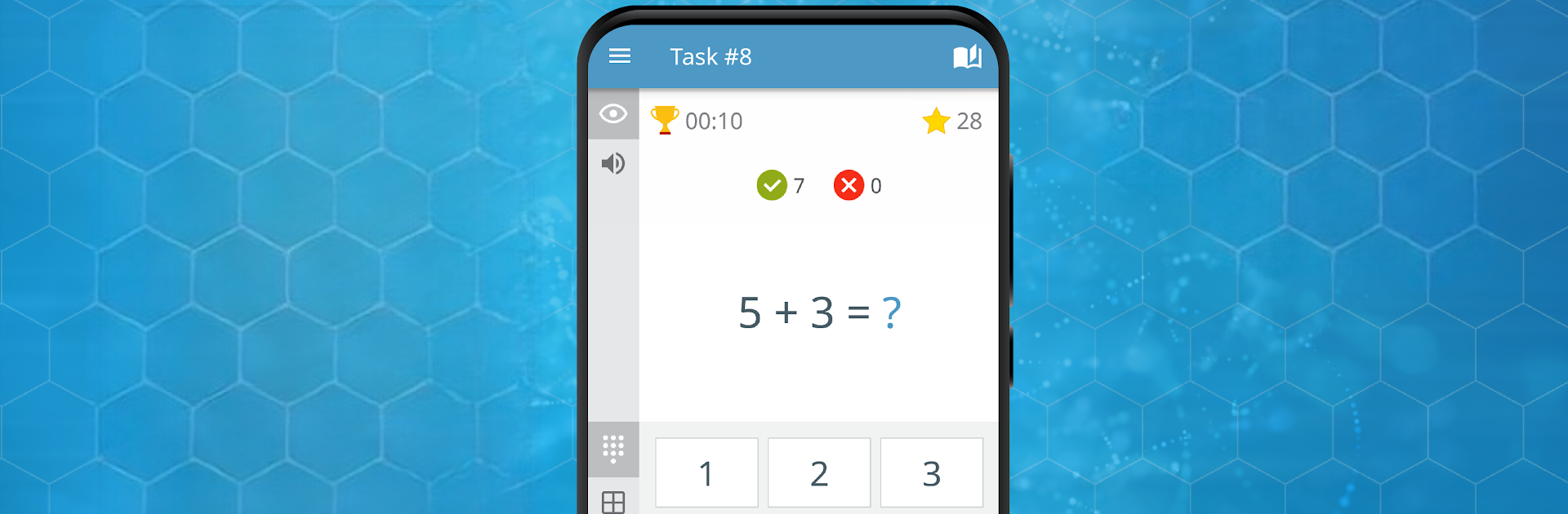Explore a whole new adventure with Math games: arithmetic, times tables, mental math, a Educational game created by Standy Software. Experience great gameplay with BlueStacks, the most popular gaming platform to play Android games on your PC or Mac.
About the Game
If you’ve ever wished math felt more like a game and less like a chore, Math games: arithmetic, times tables, mental math might just be your new favorite way to squeeze in some brain training. Built by Standy Software, this Educational game packs in a bunch of clever tricks and mental math challenges that turn everyday number crunching into something way more entertaining. Whether you’re brushing up on your basics or gunning for genius-level calculations, there’s a little bit of everything here.
Game Features
-
Hands-Free Practice
Need to multitask? You can actually listen to math problems and even answer using your voice — perfect when your hands are busy but your mind is raring to go. -
Mental Math Tricks for All Ages
The app walks you through over 30 different mind-bending math strategies, starting from simple addition and subtraction all the way up to advanced multiplication, division, percentages, and square roots. -
Dynamic Training Modes
Whether you’re in the mood for a quick challenge or want to test your endurance, there are plenty of ways to train—race the clock, tackle endless problems, or amp up the difficulty whenever you feel ready. -
Rewards and Trophies
Solve problems, climb the ranks, and collect stars and trophies—you can even chase titles like bachelor’s, master’s, or professor’s degree in math as you progress. -
Customizable Times Tables
From basic 2×2 up to more complicated 19×19 problems, you can set the complexity exactly the way you want and hone your multiplication skills at your own pace. -
Online Multiplayer Battles
Challenge your friends or face off against players from around the globe—see who’s the real mental math whiz. -
All-in-One Learning for Every Grade
Designed so kids, students, and even adults can jump in. From early grade basics to sharpening your speed and accuracy for IQ tests, there’s always something new to learn or improve. -
Smooth Experience on BlueStacks
Game controls feel seamless, and if you’re using BlueStacks, everything runs buttery-smooth—making quick calculations and intense matches even easier.
Slay your opponents with your epic moves. Play it your way on BlueStacks and dominate the battlefield.