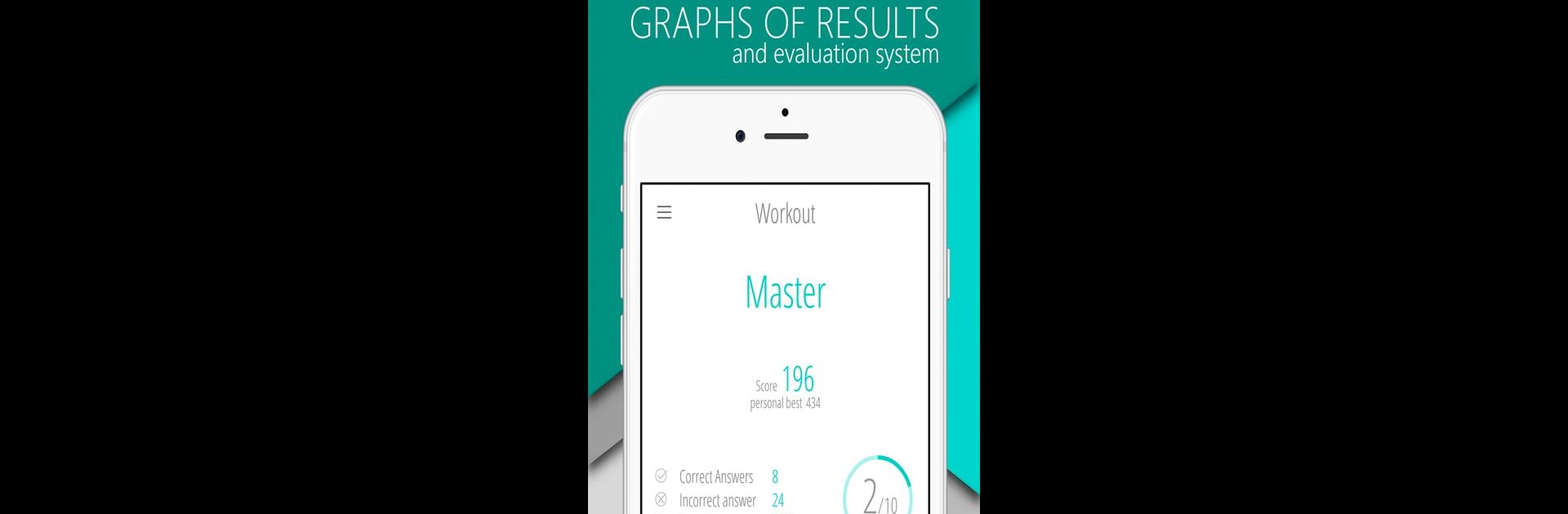From the innovators and creators at NixGame, Math games, Mathematics is another fun addition to the World of Educational games. Go beyond your mobile screen and play it bigger and better on your PC or Mac. An immersive experience awaits you.
About the Game
Looking for a fun way to sharpen your math skills? Math games, Mathematics from NixGame brings you a lively mix of brain teasers and challenges where math meets a bit of friendly competition. Whether you’re brushing up on your basics or aiming to master some mental math tricks, this Educational game keeps your brain on its toes and your calculations quick.
Game Features
-
Loads of Math Challenges
Tackle everything from quick addition and tricky multiplication to finding square roots, solving fractions, and even handling tough percentages. The tasks change up often, so things never get stale. -
Multiple Game Modes
Jump into two main modes, packed with over a dozen different types of tasks—work on specific skills, mix it up, or go for the whole math buffet at once. -
Adaptive Difficulty
The difficulty doesn’t stay the same. As you get better, the game ramps up to keep things interesting (and sometimes a little wild). -
Brain Boosting Power
Besides math, you’ll flex your logic, memory, attention, and reflexes. The game’s a bit like a gym for your mind—minus the sweaty dumbbells. -
Progress Tracking & Rankings
Curious about your improvement? Check out your score graphs and see how you stack up with the built-in rating system. -
Math Tricks Section
Want to multiply big numbers easily or figure out squares fast? There’s a handy guide packed with clever math shortcuts to speed things up. -
Languages Galore
Play in one of seven different languages—great if you want to challenge your math brain in a new way or just need an extra boost. -
Frequent Updates
Fresh lessons and exercises pop up on the regular, keeping things lively and up-to-date. -
Works Smoothly on BlueStacks
If you prefer using a keyboard and mouse—or just like a bigger screen—Math games, Mathematics pairs well with BlueStacks for a smoother experience.
Start your journey now. Download the game on BlueStacks, invite your friends, and march on a new adventure.