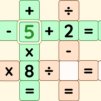Join millions to experience Math Tricks Workout – Math master – Brain training, an exciting Educational game from JustQuant.com. With BlueStacks App Player, you are always a step ahead of your opponent, ready to outplay them with faster gameplay and better control with the mouse and keyboard on your PC or Mac.
About the Game
If numbers make you curious or you just love a good math challenge, Math Tricks Workout – Math master – Brain training is sure to catch your attention. This educational app from JustQuant.com manages to wrap useful math lessons in a playful, easy-to-pick-up format that doesn’t feel like homework. Whether you’re brushing up for an exam, looking to sharpen your mind, or just want something both brainy and fun, this app has you covered with clever tricks and fast-paced exercises.
Game Features
-
Visual Math Shortcuts
Get hands-on with a variety of mental math and Vedic math techniques. You’ll pick up quick ways to multiply, square numbers, and more—sometimes surprising yourself at how fast your brain catches on. -
Challenging Exercises
Each challenge puts your speed and math skills to the test. Want to try multiplying two numbers whose last digits add to 10? Or squaring a number ending in five in seconds? It’s all here, waiting for you. -
Designed for All Ages
Created for adults and teens (ages 13+), the app is great for those prepping for competitive exams, or just wanting to boost their everyday math confidence. -
Engaging Visuals
The app sports bright, colorful graphics that keep the mood light and the problems inviting—math practice doesn’t have to look dull, after all. -
Practice Without Restrictions
No pesky membership fees or sneaky subscriptions. You can explore and practice math skills as often as you like. -
Classic and Clever Math Tricks
Tackle multiplication by eleven, mental division, vertical and crosswise techniques, and other nifty approaches you might not have seen in your textbooks. Find out how different numbers and operations play together in ways you probably never imagined. -
Brain Training on Any Device
Challenge yourself on your phone or, if you’re in the mood for a bigger screen and smoother gameplay, give it a try on BlueStacks.
Whether you’re a student, a lifelong learner, or just someone who gets a kick out of math puzzles, Math Tricks Workout – Math master – Brain training turns problem-solving into something genuinely enjoyable.
Ready to top the leaderboard? We bet you do. Let precise controls and sharp visuals optimized on BlueStacks lead you to victory.