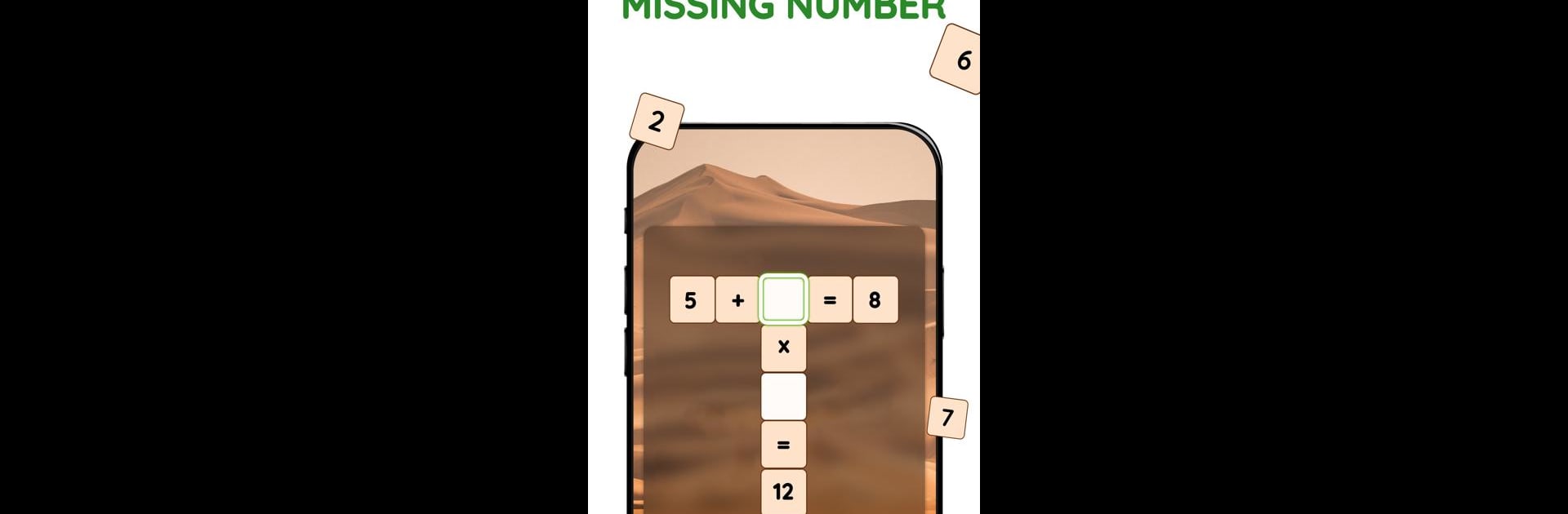Bring your A-game to Zen Math Crossword, the Board game sensation from Spill Games. Give your gameplay the much-needed boost with precise game controls, high FPS graphics, and top-tier features on your PC or Mac with BlueStacks.
About the Game
Zen Math Crossword is where your love for numbers meets the chill of classic crosswords. It’s a board game that’s all about flexing your brain in a way that feels both relaxing and rewarding. If you like brain-teasers, this one’s got plenty — you’ll be mixing arithmetic with word puzzle vibes, filling in grids, and maybe even surprising yourself with what you remember from math class.
Game Features
-
Mix of Math & Crosswords
Not your everyday puzzle: you’ll fill out crossword-style grids, but instead of words, the answers are numbers from solving equations. Addition, subtraction, fractions — they’re all in the mix. -
Variety of Puzzle Challenges
Some grids are easy warm-ups, while others make you stop and think. Expect everything from straightforward problems to head-scratchers that really test your logical side. -
Built-In Skill Builder
It isn’t just about finishing the board — every puzzle helps you get quicker with arithmetic, sharper with logic, and more confident with tricky fractions. -
Hints When You’re Stuck
Hit a wall? No worries. Use helpful hints to get back on track without banging your head against the desk. -
Great for All Ages
Whether you’re a math enthusiast or just someone looking for a clever way to pass the time, Zen Math Crossword works for everyone. Families can play together, or you can challenge yourself solo during downtime. -
Smooth Gameplay on BlueStacks
Want an even bigger board? Play Zen Math Crossword on BlueStacks and take in those number puzzles on your desktop, no phone squinting required. -
Adaptive Difficulty
Puzzles start simple but level up as your skills grow. You’ll never feel bored, no matter how much you play.
Make your gaming sessions memorable with precise controls that give you an edge in close combats and visuals that pop up, bringing every character to life.