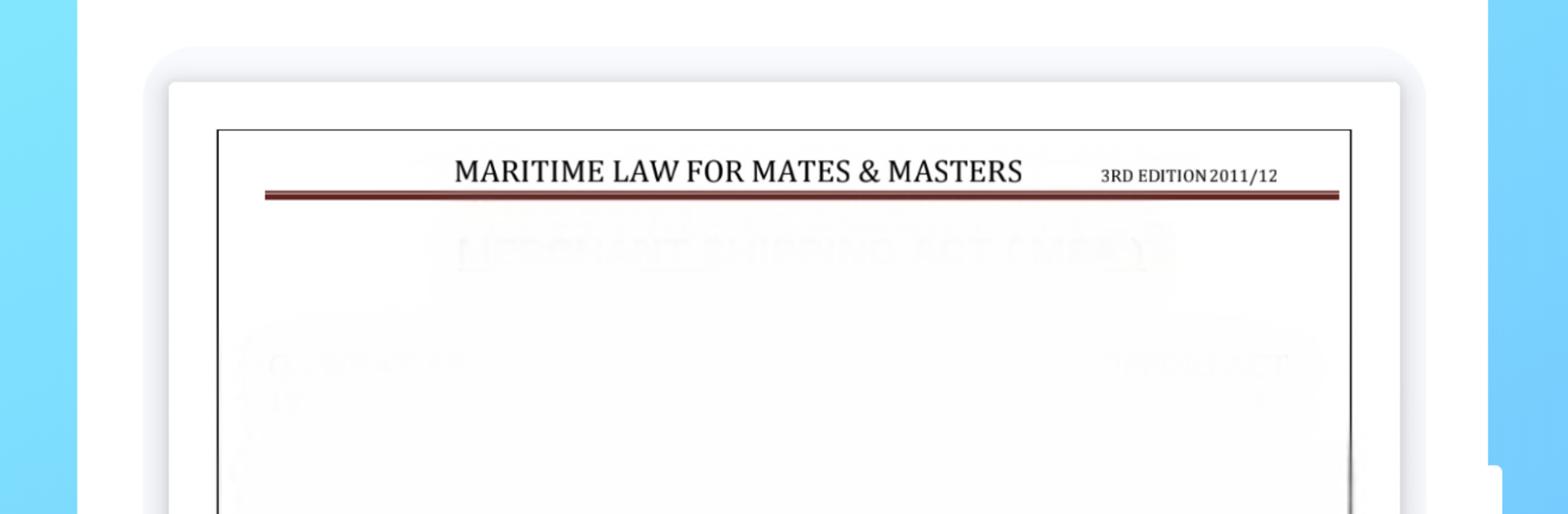Explore a whole new adventure with MMD Exams – Study Material, a Educational game created by A.S.C. Experience great gameplay with BlueStacks, the most popular gaming platform to play Android games on your PC or Mac.
About the Game
MMD Exams – Study Material is an Educational toolkit built for mariners getting ready for MMD exams in India. It keeps everything you need in one tidy place—study PDFs, official updates, and handy tools that make long sessions feel manageable. Made by A.S.C, it’s simple, quick to navigate, and just works, whether you’re online or not. You can also open it on your PC with BlueStacks if you prefer a bigger screen.
Game Features
- Organized Library: Browse neatly sorted categories so you can jump straight to the subject or paper you want without digging around.
- Offline Ready: Download PDFs for offline reading and keep studying anywhere—no signal required.
- Smooth Reading: Continuous, fluid scrolling makes long documents easier on the eyes and less fiddly to manage.
- Always Updated: Get push notifications when new content lands—exam schedules, notices, circulars, and published results show up in-app for quick access.
- Smart Search: Find specific topics, terms, or files fast with a built-in search that actually feels useful.
- Bookmarks & History: Save what matters and pick up where you left off. Cloud sync keeps your bookmarks and history tied to your login across devices.
- Landscape Support: Flip to landscape for tables, diagrams, and wide-format docs that need extra room.
- Rate and Review Notes: Mark documents as helpful so the most reliable notes surface to the top for everyone.
- In-App Submissions: Share useful study files directly through the app with a simple upload—help the community and grow the library.
- Comfortable on PC: Prefer a desktop setup for long PDFs? Run it on BlueStacks for a clean, distraction-light reading experience.
Ready to top the leaderboard? We bet you do. Let precise controls and sharp visuals optimized on BlueStacks lead you to victory.