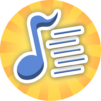Explore a whole new adventure with Mussila Music School, a Educational game created by Mussila ehf. Experience great gameplay with BlueStacks, the most popular gaming platform to play Android games on your PC or Mac.
About the Game
Mussila Music School is all about letting kids discover music in the most playful way possible. Instead of old-school drills, it’s packed with interactive games where every session feels like a mini adventure in sound. Kids pick up everything from rhythm to piano skills, all while having a seriously good time. Whether you’re a parent hoping to share a few musical classics with your child or a young learner itching to try a new hobby, this one keeps everyone involved.
Game Features
-
Playful Learning
Lessons feel like actual games! Kids tap into the world of music by recognizing rhythms, identifying instruments, and playing along on a digital piano. Each skill is introduced gradually, so there’s never any pressure. -
Famous Classics and Composers
Mussila Music School introduces little learners to legends like Mozart and Beethoven through their famous pieces—think “Swan Lake” and “Magic Flute.” Kids not only get to play songs but also learn the stories behind them. -
Loads of Music Activities
With over 20 courses and a thousand+ bite-sized challenges, there’s always something new to try. Plus, fresh content keeps popping up each month. -
Music Creation Tools
The Mussila DJ feature lets kids experiment—mixing beats, scratching, and putting together their own musical creations. It’s a stage for them to explore making music, not just playing it. -
Instant Progress Feedback
As your child plays, they get immediate tips and ratings, making it easy to spot where they’re nailing it or might want to practice more. -
Parent-Friendly Reports
Want to see your child’s progress? The app offers parental reporting, so you can follow along and celebrate every new musical milestone. -
Anywhere, Anytime
Mussila Music School syncs across devices—via your Mussila account—so learning can continue on a tablet, phone, or even when using BlueStacks on a computer. Handy for home or on the go. -
Avatar Fun and Jam Sessions
After mastering a song, kids can dress up their avatars and step into the role of conductor, mixing up tunes with different instrument choices for that extra sense of achievement. -
Accessible for All
Everyone can start with two free courses to get a taste, and premium options unlock everything—with a no-pressure, weeklong trial for those who want to see even more.
No matter how you play, Mussila ehf’s educational approach makes music feel like the most enjoyable part of the day.
Ready to top the leaderboard? We bet you do. Let precise controls and sharp visuals optimized on BlueStacks lead you to victory.