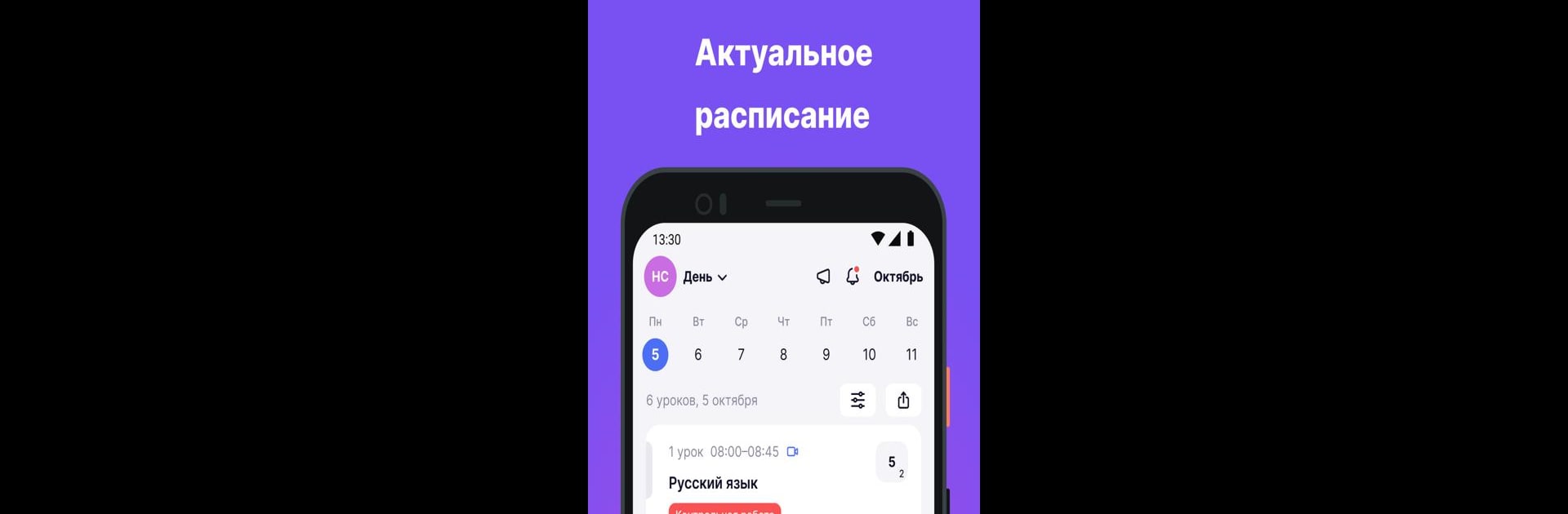Моя школа Дневник brings the Educational genre to life, and throws up exciting challenges for gamers. Developed by Центр Цифровизации Образования, this Android game is best experienced on BlueStacks, the World’s #1 app player for PC and Mac users.
Моя школа Дневник is not really a game, it is more like a school command center that students and parents can actually use without getting lost. Everything lives in one place. The app lays out the whole curriculum for the year, breaks lessons into clear topics, and shows the materials teachers attach for study and practice. There are quick auto checks on each topic to reinforce what was learned, then marks appear with teacher comments, so it is obvious what went right and what needs work. A weighted average updates by topic and subject, which makes progress feel trackable instead of random. The schedule pulls together classes, extra sessions, school events, and even personal plans, and there is a class rating to see where a student stands. School news sits there too, so nothing important hides in a chat somewhere.
On PC with BlueStacks, it feels clean and calm to use. The bigger screen makes lesson materials and attachments easier to read, and clicking around with a mouse to swap from homework to marks to the timetable is quick. A student can open the next lesson, check the topic, grab the files, do the knowledge checks, and watch scores update without jumping between apps. The built-in portfolio is a nice touch, collecting achievements from education, sports, science, creativity, and culture, and exporting to a PDF is simple for printing or sharing in chats or by QR code. For parents it works like a dashboard, and for students it feels like a tidy hub that keeps deadlines and goals visible, which is honestly half the battle at school.
Ready to top the leaderboard? We bet you do. Let precise controls and sharp visuals optimized on BlueStacks lead you to victory.