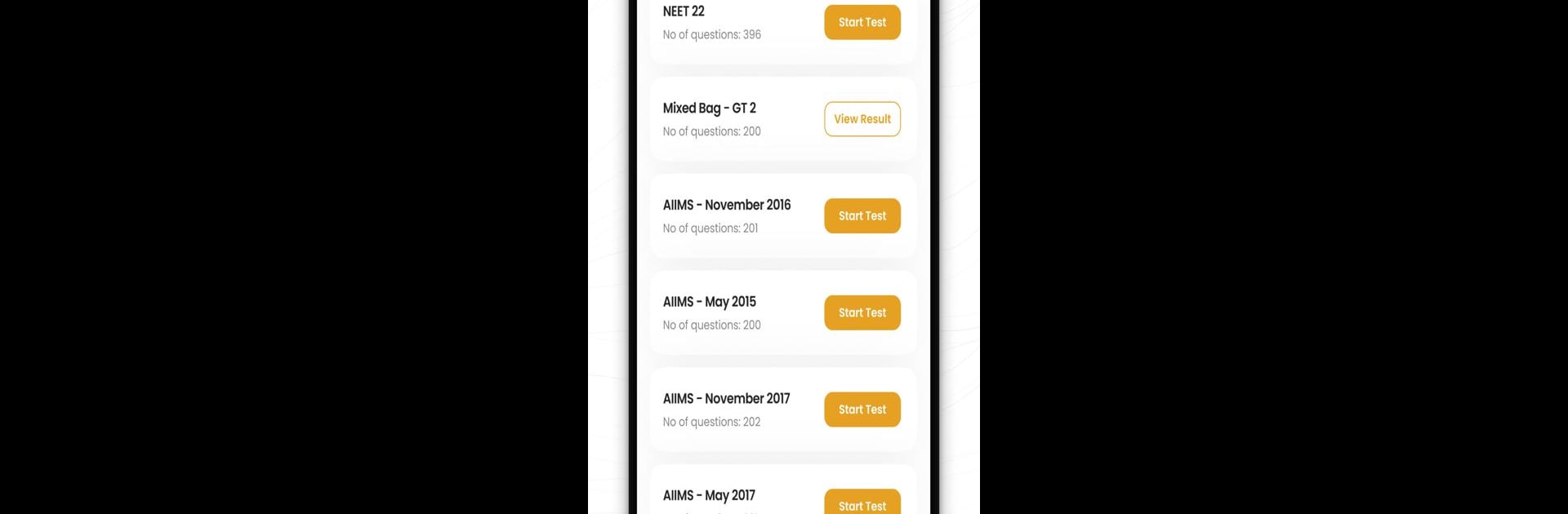Join millions to experience NEETprep Essential, an exciting Educational game from NEETprep. With BlueStacks App Player, you are always a step ahead of your opponent, ready to outplay them with faster gameplay and better control with the mouse and keyboard on your PC or Mac.
About the Game
If you’re prepping for medical entrance exams and looking for a no-nonsense, focused study companion, NEETprep Essential might just hit the spot. The app wraps everything you need to practice and master NCERT concepts in one place—think tests, chapters, and questions all at your fingertips. With NEETprep Essential, brushing up on the essentials doesn’t feel like a chore; it’s simple, organized, and made for anyone who wants to make the most of their study time.
Game Features
-
Targeted Chapter Practice
Pick any chapter from your NCERT syllabus and you’ll find a collection of questions that let you zero in on weaker spots or revise what you already know—no guesswork needed. -
Huge Question Library
You’ll get access to a stack of well-chosen questions, so you won’t be running out of material anytime soon, no matter how many times you want to quiz yourself. -
Instant Progress Tracking
See how you’re doing right away, with scores and highlights that point out what’s going well (and what maybe needs a second look). -
Smart Test Modes
Whether you like to challenge yourself with full-length tests or just want quick practice rounds, there’s a format that fits your study groove. -
Clean, Distraction-Free Interface
The layout makes things super straightforward, so you can focus on the actual studying, not figuring out which button to tap. If you use BlueStacks, it’s even easier to navigate questions and tests. -
Organized NCERT Syllabus
Everything follows the NCERT curriculum, so whatever’s on your study plan, you’ll find it here—one less thing to worry about.
Make your gaming sessions memorable with precise controls that give you an edge in close combats and visuals that pop up, bringing every character to life.