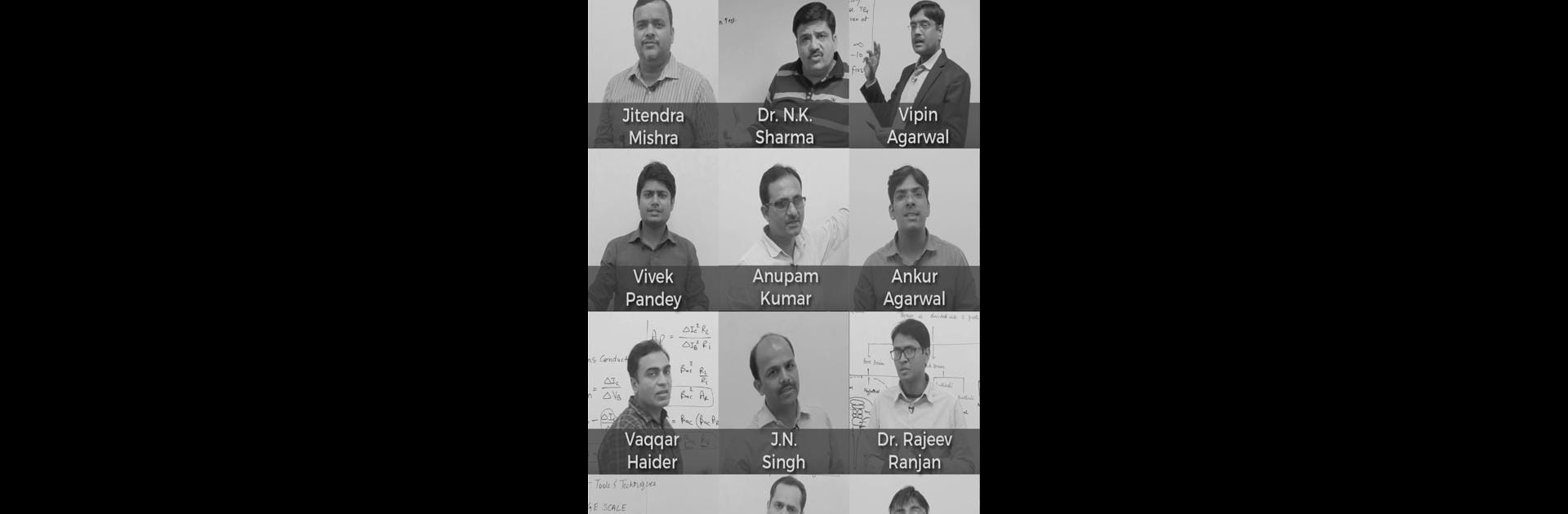Bring your A-game to NEETprep: NCERT Based NEET Preparation, the Educational game sensation from NEETprep. Give your gameplay the much-needed boost with precise game controls, high FPS graphics, and top-tier features on your PC or Mac with BlueStacks.
About the Game
Getting ready for the NEET-UG can feel overwhelming, but NEETprep: NCERT Based NEET Preparation makes it more manageable—and honestly, a bit less stressful. This educational app, from NEETprep, guides you through everything you need to cover for NEET, whether you’re focused on Biology, Physics, or Chemistry. The experience is simple and focused: you’ll find clear study plans, tons of practice questions, detailed video lectures, and handy revision tools, all laid out so you don’t waste time searching for what you need. If you want to study with a bigger screen, you can even access all these resources using BlueStacks.
Game Features
-
Chapter-Wise Study Plans
Get an organized roadmap for each subject—Biology (Botany and Zoology), Physics, and Chemistry. Each chapter comes with its own plan, so you always know what’s next. -
Comprehensive Question Banks
Practice with MCQs based on NCERT material, last year’s real exam questions, and handpicked important questions. Every question includes step-by-step solutions. -
Mock Tests & Test Series
Take on full mock exams or jump into the test series. Track your progress or just see where you stand—mock tests are available for free and cover all subjects. -
Solved & Previous Year Papers
Access solved question papers for all subjects, covering the last 10 years—including detailed answers—so you get a real feel for what’s been asked before. -
Biology, Physics & Chemistry Video Lectures
Stream video lectures in both Hindi and English, led by experienced teachers. Refresher or deep dive? Take your pick. -
Mindmaps & Visual Revision Tools
Check out mindmaps designed by expert faculty for select chapters in Physics and Chemistry—these make revising key points way easier. -
NCERT Ebooks and Syllabus Coverage
Download the latest NCERT ebooks. The app lines up perfectly with the NEET and CBSE syllabus, so you’re covered for both NEET and school studies. -
Quiz & Practice Mode
Test yourself with chapter-wise quizzes and MCQ practice sessions. You get instant feedback, which is actually pretty motivating. -
Target & Revision Tools
Set personal goals and target areas where you want to improve. Built-in features help you revise quickly before exams. -
Masterclass Courses
Access question banks supported by audio explanations from top faculty—especially helpful when you’re stuck and need that extra nudge.
Ready to top the leaderboard? We bet you do. Let precise controls and sharp visuals optimized on BlueStacks lead you to victory.