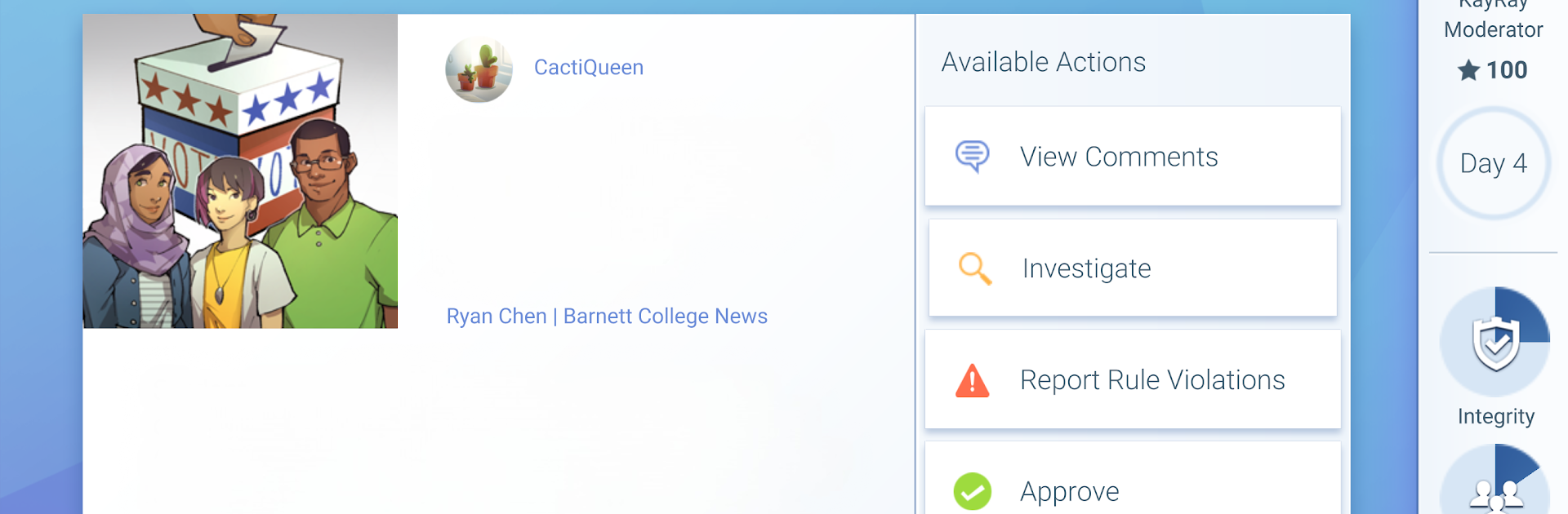Explore a whole new adventure with NewsFeed Defenders, a Educational game created by iCivics. Experience great gameplay with BlueStacks, the most popular gaming platform to play Android games on your PC or Mac.
About the Game
Ever wonder how to tell what’s real and what’s totally made up online? NewsFeed Defenders, created by iCivics, drops you into a buzzing social media platform where you’re not just scrolling—you’re spotting misleading posts, funky ads, and all kinds of fake stuff. It’s an educational game, but it feels more like getting thrown into the wild world of online news and being put in charge of keeping things honest. Ready to protect your feed from sketchy content and fake headlines? You’ll see just how tricky it is to keep news clean while also making the site popular.
Game Features
-
Spot the Fakes:
Jump into a stream of posts and learn how to sniff out false reports, hidden ads, and viral hoaxes. It’s all about seeing through the tricks that get people clicking for the wrong reasons. -
Climb the Ranks:
Start as a newbie and work your way up to curator status by catching misleading stories and keeping the conversation on point. Make smart calls, and you’ll build trust—and boost your site’s rep. -
Build Engagement—But Keep It Honest:
It’s a juggling act! You have to pull in new users, keep them interested, and still make sure no sketchy stories slip past you. -
Sharpen Critical News Skills:
Pick up tools used by real journalists to check facts, find out if images are fake, and figure out if a headline is totally slanted or actually balanced. -
Evaluate Sources:
Not sure where that wild claim came from? Find out how pros judge if sources are legit or just spreading rumors. -
Play Your Way:
Play NewsFeed Defenders casually or get more serious by signing up for an iCivics account to track your points. And if you’re using BlueStacks, you can get the experience on PC just as easily. -
Learn While You Play:
These aren’t just points and badges—you’ll actually get better at spotting misinformation and understanding why it matters, both in-game and anytime you browse online.
Get ready for a buttery smooth, high-performance gaming action only on BlueStacks.