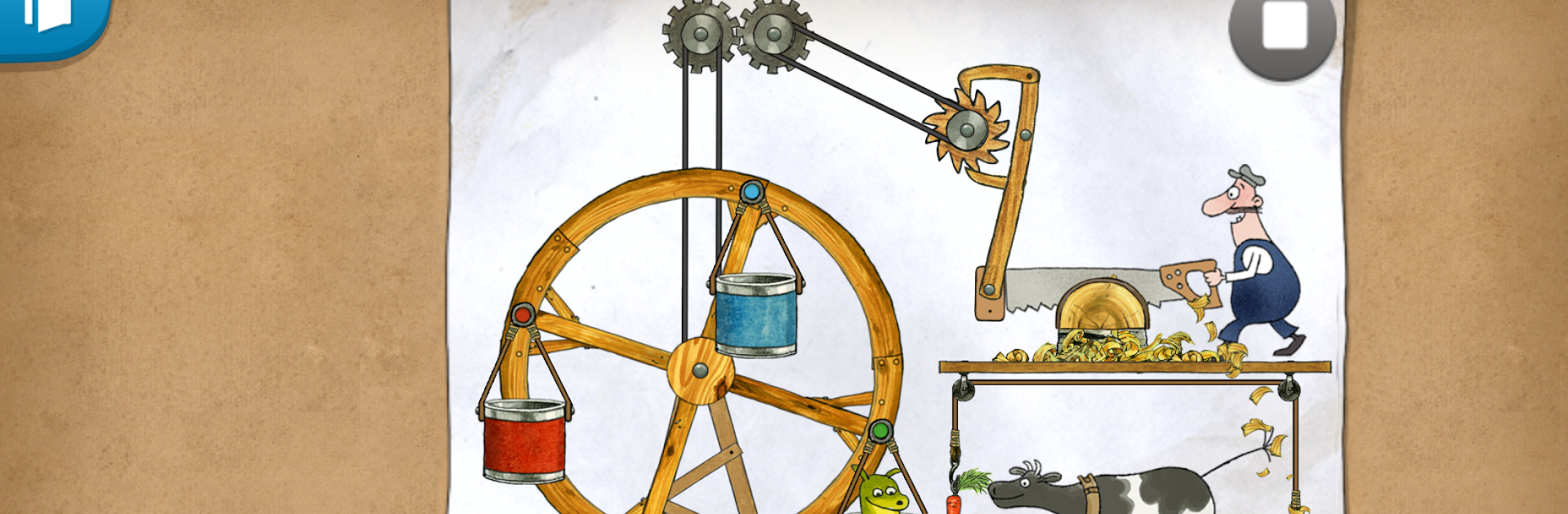Bring your A-game to Pettson’s Inventions 3, the Educational game sensation from Filimundus AB. Give your gameplay the much-needed boost with precise game controls, high FPS graphics, and top-tier features on your PC or Mac with BlueStacks.
Pettson’s Inventions 3 feels like a cozy little Rube Goldberg workshop set on a farm. Players drag parts into place, hit play, and watch the whole contraption clatter to life, sometimes perfectly and sometimes hilariously wrong. It keeps a nice balance between simple controls and puzzles that make the brain tick. There are 36 inventions spread across six themed areas, so one moment it is a ferris wheel in the woodshed, the next it is an egg-painting machine in the henhouse, then a strange wake-up rig that somehow needs an apple, a dog, and paint to do its job. The long goal hangs in the background too, hunting down bike pieces to fix Pettson’s old bicycle, which gives a reason to keep poking at everything.
What stands out is the tone. The art has this warm, hand-drawn look from Sven Nordqvist that makes every object feel like it belongs on a shelf in a barn. The voice lines are available in English, German, and Swedish, and the hints come across as gentle nudges rather than hand-holding. It works well for kids and for puzzle fans who enjoy tinkering with physics without needing formulas. There are no ads, no in-app purchases, just a clean interface and an optional setting that mixes in fake parts to raise the difficulty. On PC with BlueStacks, dragging pieces with a mouse feels extra tidy, and seeing the whole invention run on a larger screen makes it easier to spot what went wrong and what to try next.
Get ready for a buttery smooth, high-performance gaming action only on BlueStacks.