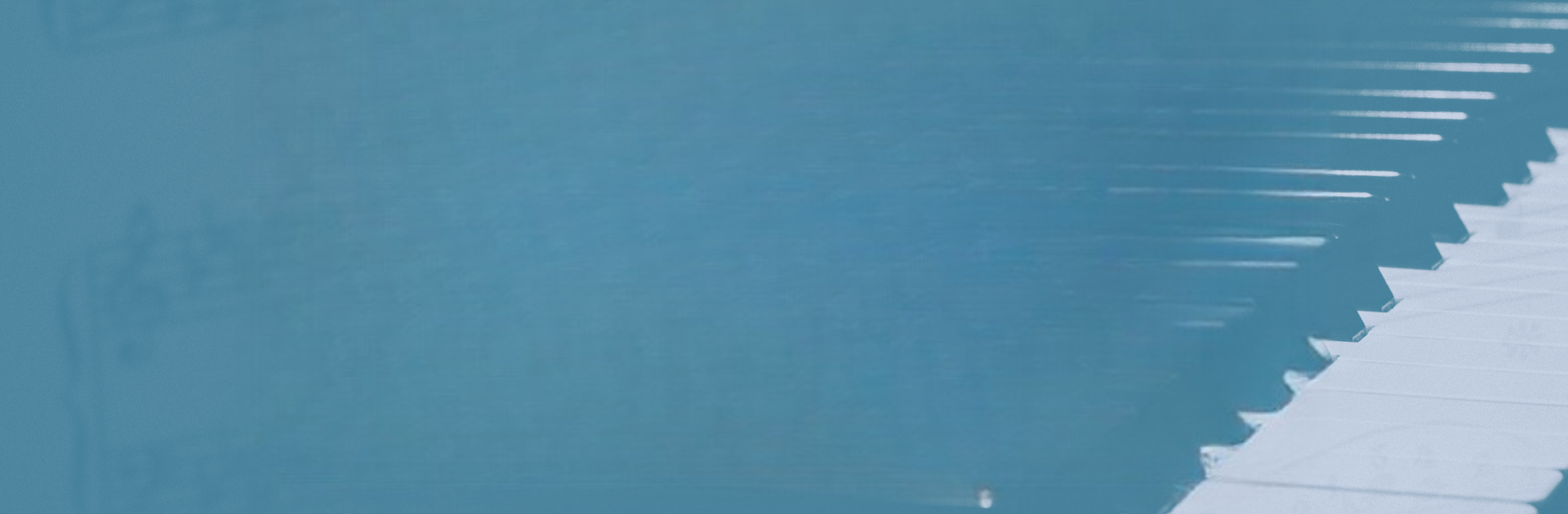Explore a whole new adventure with Piano eTutor: learn piano, a Educational game created by Green Music Apps. Experience great gameplay with BlueStacks, the most popular gaming platform to play Android games on your PC or Mac.
About the Game
Ever wanted to actually play the piano instead of just watching someone else do it online? Piano eTutor: learn piano gives you that shot, even if you’re totally new to music. Created by Green Music Apps, this Educational game makes learning piano surprisingly straightforward—and you don’t have to get buried in thick music books or memorizing endless theory. The whole idea is to get you hands-on, fast, with tools and feedback that actually show you how you’re doing as you go.
Game Features
-
Real-Time Feedback
Hook up your digital piano or keyboard (with MIDI or Bluetooth), play a note, and you’ll immediately see if you hit it right. Wrong note, off beat, or perfect? The app tells you—and walks you to the next step, one hand at a time, at your pace. -
Smart Practice Tools
Listen to exercises before you play, slow things down with tempo controls, and keep in time with an on-screen metronome. You can even zoom in on tricky parts of a song and really drill them until they feel natural. -
Note Hints & Chord Help
Not sure where F# lives on your keyboard? No worries. Turn on hints and the app’s got you covered, pointing out notes and chord positions as you practice. -
Custom Sheet Music Support
Have a favorite song? Import your own digital sheet music (MusicXML or MIDI), and the app will let you practice your tunes, not just the preloaded ones. -
Transpose Songs Instantly
If a song’s got too many sharps or flats—or just isn’t in your singing range—you can shift it to another key instantly, making things a whole lot easier. -
Learn Solo or Accompaniment
Whether you’re into playing solo or want to back up singers (maybe even yourself), Piano eTutor: learn piano covers both paths. -
Designed for Digital Pianos, Usable on Acoustic
Works best with a digital piano for full feedback and interactive coaching, but you can also follow along if you’ve got an acoustic. -
Smooth Experience on BlueStacks
If you prefer practicing on a bigger screen, using BlueStacks offers an easy way to keep track of all those notes and features without squinting.
Ready to top the leaderboard? We bet you do. Let precise controls and sharp visuals optimized on BlueStacks lead you to victory.