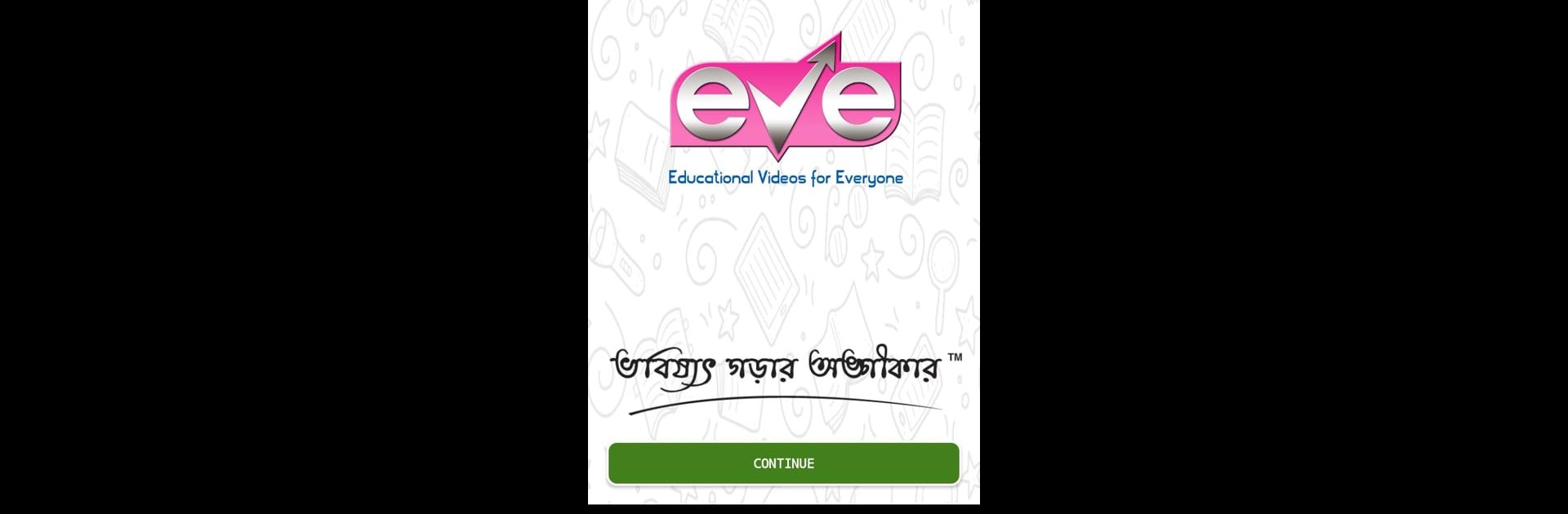Join millions to experience Ray&Martin EVE– The EduApp, an exciting Educational game from Ray And Martin. With BlueStacks App Player, you are always a step ahead of your opponent, ready to outplay them with faster gameplay and better control with the mouse and keyboard on your PC or Mac.
About the Game
If you’re a student following the WBBSE curriculum and learning in Bengali, Ray&Martin EVE– The EduApp is a handy companion for your study sessions. This Educational game from Ray And Martin is all about making tough topics easier to grasp, using real-world examples and a bunch of cool interactive tools. Imagine having your very own team of expert teachers right on your phone—always ready to help you make sense of tricky lessons, answer nagging doubts, and help you learn at your own pace.
Game Features
-
Expert-Driven Lessons
Qualified and trained subject-experts break down each topic, so you always get accurate info and clear explanations. No more second-guessing yourself on key concepts. -
Bengali Content for WBBSE Students
Everything’s tailored to the WBBSE board in Bengali, so you can read, listen, and learn in the language you’re most comfortable with. -
Real-Life Examples
Lessons use relatable, real-life situations to explain big ideas, making the toughest concepts feel like everyday stuff. -
Interactive Audio-Visual Learning
Forget boring textbooks—engage with audio-visual content that actually keeps you interested and helps you remember what matters. -
Personalized Doubt-Clearing
Stuck on a question? Get one-on-one assistance to sort out confusions, making sure you don’t get stuck for long. -
Flexible and Self-Paced
Go through the material at your own speed—late-night review or early-morning cramming, it’s up to you. -
Comprehensive Study Resources
Access detailed notes and reference materials designed to cover everything in-depth, from basics to trickier topics. -
Totally Free
All content is open and free—no hidden catches. -
Online-Offline Bridge
Blends the best of classroom and digital learning, so you get a school-like feel, but with the perks of studying anywhere.
And if you feel like making use of these learning tools on something bigger than your phone, running Ray&Martin EVE– The EduApp through BlueStacks on your PC is a pretty smooth way to go.
Ready to top the leaderboard? We bet you do. Let precise controls and sharp visuals optimized on BlueStacks lead you to victory.