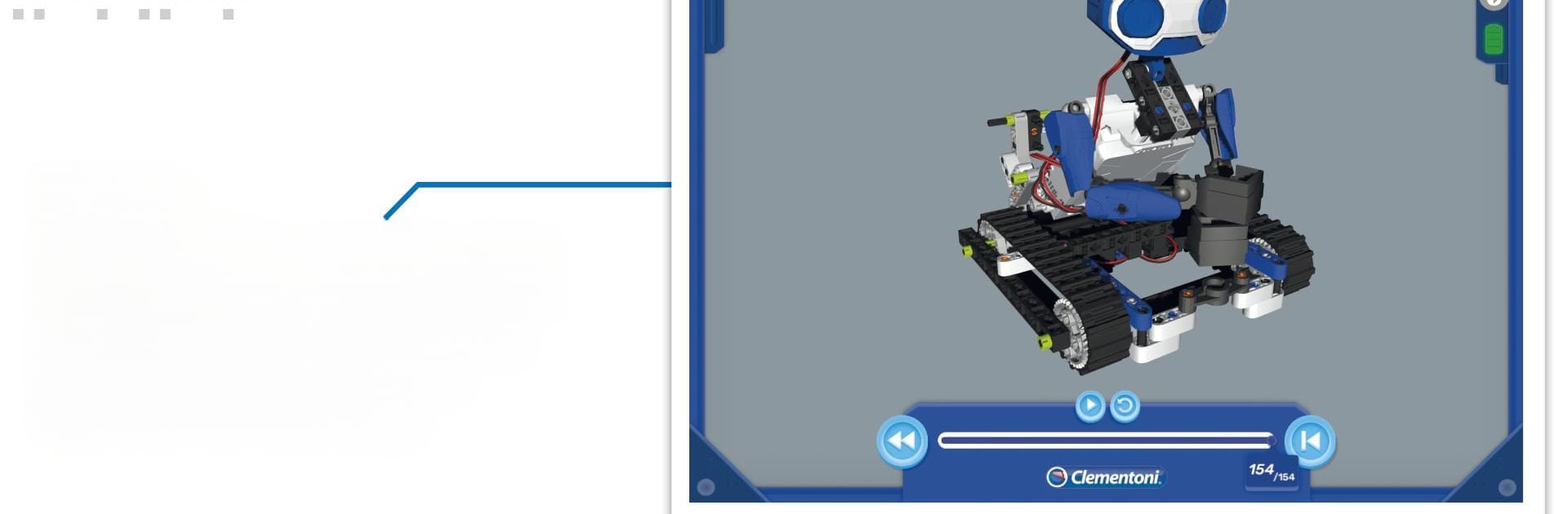Join millions to experience RoboMaker® START, an exciting Educational game from Clementoni S.p.A.. With BlueStacks App Player, you are always a step ahead of your opponent, ready to outplay them with faster gameplay and better control with the mouse and keyboard on your PC or Mac.
About the Game
RoboMaker® START turns your desk into a small robotics workshop. Build real robots with modular pieces, then program and steer them through an easy, playful app. It’s an Educational experience from Clementoni S.p.A. that mixes hands-on tinkering with approachable coding.
Game Features
-
3D Build Guide: Follow animated, step-by-step instructions to assemble three robot models. Zoom in, rotate 360°, and see exactly where every piece snaps in.
-
200+ Interchangeable Parts: Experiment with a big kit of components and watch your creations grow from simple to more advanced as your skills improve.
-
Learn the Basics: The Learn section walks you through core programming ideas with six guided activities—two for each robot—using Clementoni’s friendly block-based language.
-
Create Your Own: Ready to freestyle? The Create area lets you program any robot you’ve built without hand-holding. Test, tweak, and figure out what works through your own trial and error.
-
Real-Time Control: Skip blocks and take direct command. Each robot has its own control screen, and every tap sends instant actions thanks to Bluetooth® Low Energy.
-
Three Models, Different Personalities: Each robot uses a unique mix of electronic modules and behaviors, so you’ll get a variety of challenges and functions to experiment with.
-
Smooth Connection: The app talks to your robots via Bluetooth® Low Energy for responsive feedback while building, coding, or driving.
-
Great on a Bigger Screen: Prefer a roomier workspace for instructions and block dragging? Running the app on PC with BlueStacks makes the steps and code blocks easy to see without making it the main event.
Slay your opponents with your epic moves. Play it your way on BlueStacks and dominate the battlefield.