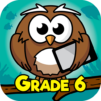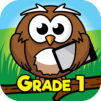Bring your A-game to Second Grade Learning Games, the Educational game sensation from RosiMosi LLC. Give your gameplay the much-needed boost with precise game controls, high FPS graphics, and top-tier features on your PC or Mac with BlueStacks.
Second Grade Learning Games is like a giant grab bag of quick, colorful activities covering everything kids hit in second grade — multiplication, spelling, money, even stuff like states of matter and the human body. There are 21 different games in total, and each one is focused on a specific topic, so instead of feeling overwhelmed, it’s more like, “Okay, here’s a short game all about punctuation,” or, “Let’s see how fast someone can pick out odd vs even numbers.” It’s clearly made with actual school lessons in mind, so a lot of the games line up with what teachers expect at this age. The game doesn’t just stick to worksheets either. Some mini-games have you reading passages and answering questions, others turn soccer balls or pirate maps into a quick math review, and science topics get their own little quizzes or visuals. There’s built-in voice narration that helps walk through the questions, so younger kids don’t get totally lost.
It actually runs really easily on PC using BlueStacks, so you’re not stuck on a small phone screen. The colorful style and mix of topics keep things from getting boring, and the mini-games are short enough that kids don’t lose patience. Honestly, it covers a lot — everything from telling time, figuring out calendar days, to messing with positive and negative numbers or blowing up asteroids when learning about suffixes. There’s a nice mix of language arts, math, science, and even little critical thinking challenges, so it never feels like just drilling the same skill over and over. It’s meant for ages 6 to 9, and feels right for second graders or anyone who just wants to brush up without feeling like they’re doing homework.
Get ready for a buttery smooth, high-performance gaming action only on BlueStacks.