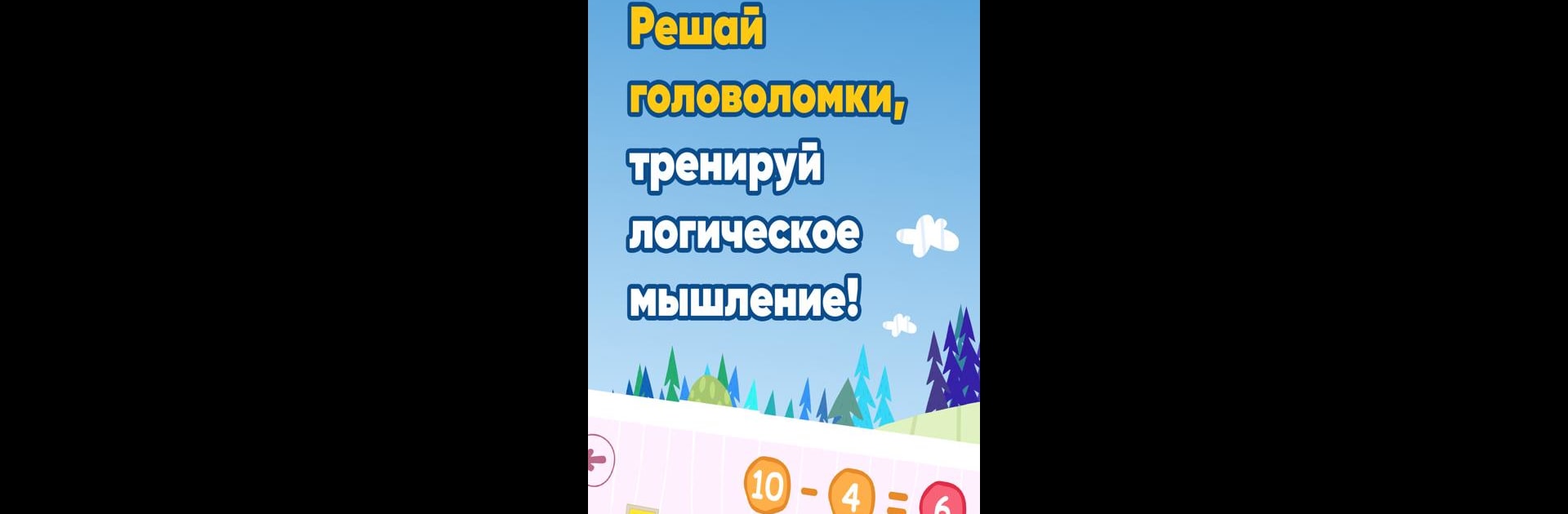Kid-E-Cats: Games for Children brings the Educational genre to life, and throws up exciting challenges for gamers. Developed by Kidify, this Android game is best experienced on BlueStacks, the World’s #1 app player for PC and Mac users.
About the Game
Kid-E-Cats: Games for Children brings the playful world of Candy, Cookie, and Pudding right to kids’ fingertips—perfect for little ones who love fun masked as learning. Created by Kidify, this educational game offers a lively mix of mini-games where kids can sharpen logic, practice numbers, and discover new things about planets, colors, and more. Expect laughter, plenty of colors, and a bunch of friendly kitties cheering for every step your child takes.
Game Features
-
Colorful Space Adventure
Blast off on an “Amazing space” journey with the Kid-E-Cats. Here, kids use colors and shapes to unlock a simple intro to the solar system—think planets, moons, and maybe some surprises along the way. -
Connect the Dots
Dot to dot challenges help kids learn their numbers and spot the connections between shapes, numbers, and real-life objects. It’s like finishing a picture, one dot at a time. -
Classic Sorting Fun
The “Sorter” puts kids’ color and object recognition to the test. Dragging and matching is oddly satisfying, especially when it’s kittens cheering you on. -
Puzzles with a Twist
There’s a puzzle section for fans of a challenge—great for working on problem-solving skills (and keeping busy hands happy). -
Memory Boosters
The “Memo” game gives young players a chance to train their memory with upbeat, kid-friendly images and sounds. -
Spot the Difference
A bit of friendly concentration is needed here. Find what’s changed between two pictures and watch your child’s attention to detail (and giggles) grow. -
What’s Missing?
Logic gets a playful spin as kids figure out what’s missing from a scene. This simple activity gives brains a mini workout without feeling like homework. -
Count and Collect
A mini number game with collecting challenges that sneak in basic math lessons. Kids learn by doing—counting objects as they scoop them up. -
Shopping Spree
Another gentle nudge toward math skills, “Shopping” lets children use numbers and simple calculations to fill their baskets. -
Kid-Friendly Voices
Everything’s read aloud by talented voice actors, so even pre-readers aren’t left out of the fun.
For parents using BlueStacks, the experience gets even smoother, giving the games a crisp look and easy controls.
Ready to top the leaderboard? We bet you do. Let precise controls and sharp visuals optimized on BlueStacks lead you to victory.