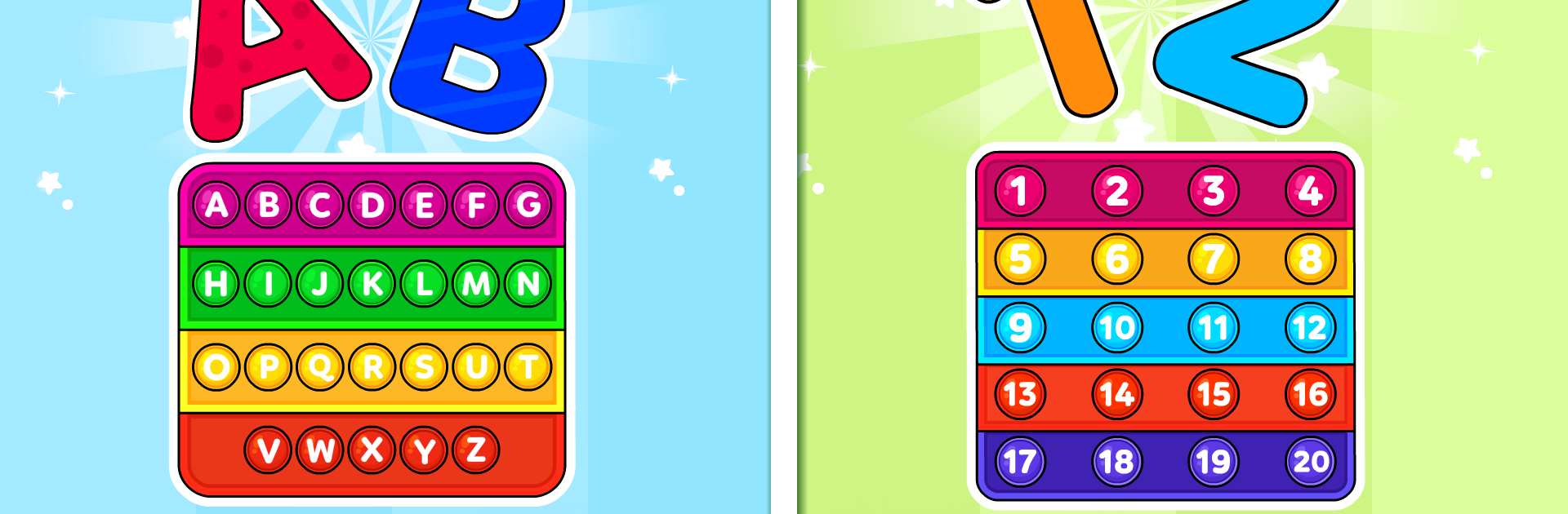Step into the World of Timpy Pop It: Baby Kids Games, a thrilling Educational game from the house of Timpy Games For Kids, Toddlers & Baby. Play this Android game on BlueStacks App Player and experience immersive gaming on PC or Mac.
About the Game
Timpy Pop It: Baby Kids Games is like a digital treasure chest for little explorers, packed with activities that keep curious toddlers happy and learning at the same time. Created by Timpy Games For Kids, Toddlers & Baby, this educational game lets kids tap, pop, color, and solve cute puzzles, all while making new animated friends. It’s a laid-back, sensory-friendly way for kids to practice their ABCs, numbers, shapes, and more—no pressure, just plenty of fun.
Game Features
-
Colorful Pop-It Sensory Toys
Kids get to play with over 15 vibrant virtual pop-it toys. Each one pops with a satisfying sound and comes in various shapes and colors—perfect for keeping little hands busy and minds relaxed. -
Friendly Cartoon Characters
Adorable characters guide your child through each activity. Their silly animations and cheerful faces make learning about numbers, colors, shapes, and animals a blast. -
Creative Coloring Activities
There’s a whole section for coloring where toddlers can choose their favorite shades and fill in cute drawings. It’s perfect for nurturing creativity and practicing those fine motor skills. -
Cute Puzzles for Young Minds
Simple, bite-sized puzzles challenge kids’ problem-solving abilities while always keeping things lighthearted. They’ll get to match pieces, spot patterns, and work their brains in gentle ways. -
Connect the Dots
This classic activity invites kids to join numbered dots and reveal fun surprises, helping them stay focused and sharpen their hand-eye coordination. -
Memory-Boosting Matching Games
From animals to shapes, kids can test their memory by matching pairs—an easy and enjoyable way to exercise their brains. -
Balloon Popping Games
There’s something oddly satisfying about popping digital balloons—kids love it, and it even helps develop coordination. -
Patterns and Sequences Practice
Special games challenge kids to spot or extend patterns, making logic and reasoning a natural part of playtime. -
Letter, Shape & Number Tracing
Tracing activities help little ones get comfortable with early writing and drawing, setting the stage for future learning.
With all these different educational games in one place, Timpy Pop It: Baby Kids Games offers a playful mix of learning and sensory fun. And yes, if you try it on BlueStacks, everything looks even brighter and runs especially smooth.
Start your journey now. Download the game on BlueStacks, invite your friends, and march on a new adventure.