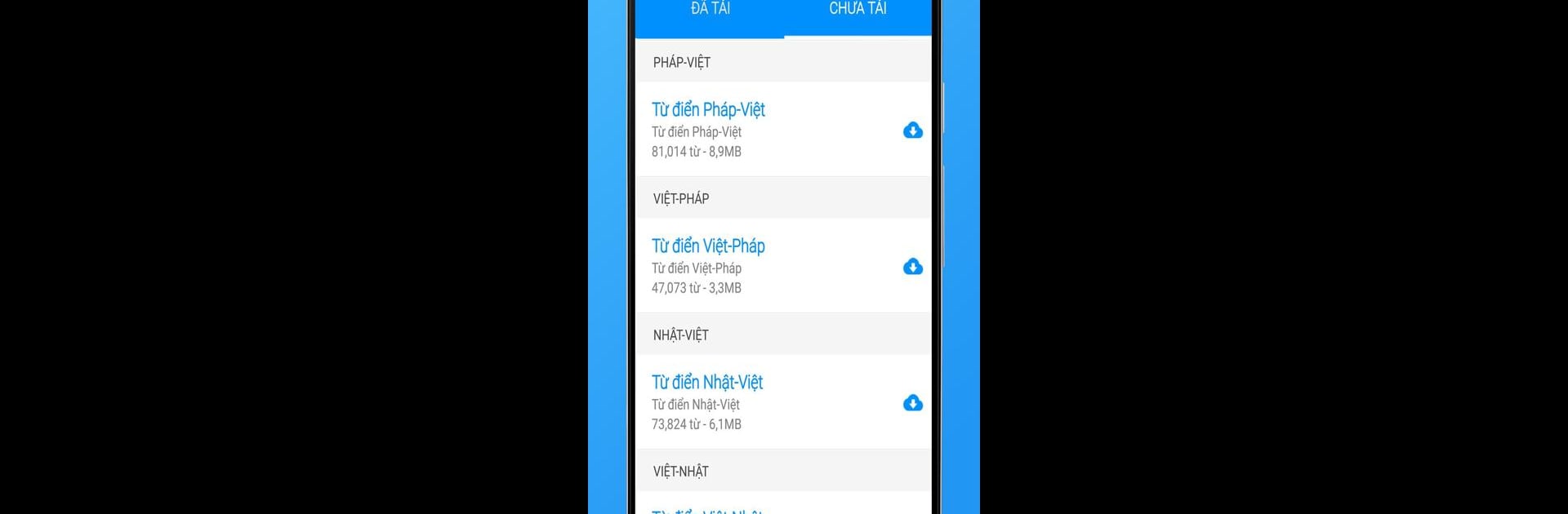From the innovators and creators at Zalo Group, Tu Dien Anh Viet Laban is another fun addition to the World of Educational games. Go beyond your mobile screen and play it bigger and better on your PC or Mac. An immersive experience awaits you.
About the Game
Tu Dien Anh Viet Laban, created by Zalo Group, is the kind of Educational app that quickly becomes your trusty sidekick if you ever find yourself swimming through a sea of tricky vocabulary. Whether you’re brushing up on your English, Vietnamese, French, or even Japanese, this free dictionary’s got your back. Everything’s packed into a smooth, ad-free interface that won’t leave you hunting for the basics—plus, it’s totally offline, so you’re never left stranded mid-translation.
Game Features
-
Multilingual Support
Jump between English, Vietnamese, French, and Japanese dictionaries with just a tap. There are even special dictionaries for business and tech keywords, letting you tackle those tricky niche terms. -
Offline Access
No internet? No problem. Tu Dien Anh Viet Laban works offline, so you can look up words and meanings anytime, anywhere—super handy for study sessions on the go. -
Audio Pronunciation
Ever wondered how a word really sounds? Hit the speaker icon for audio pronunciations, perfect for brushing up before that presentation or pronunciation test. -
Speech-to-Text Lookup
Don’t feel like typing? Just say the word (in English or Vietnamese) thanks to built-in voice search powered by Google Voice Input. -
Massive Word Database
You’ll find over 300,000 English-Vietnamese entries, more than 35,000 Vietnamese-English words, and even downloadable English-English dictionaries with a hefty word count. -
Easy Navigation
Smooth, tab-based design makes it easy to jump between searches, favorites, and your word history. One tap and you’re where you need to be. -
Quick Look-up & Cross-Reference
Just press and hold on any word to instantly check its meaning, or use the “Share Text” feature from browsers and other apps for lightning-fast translations. -
Exam Prep Helper
If you’re getting ready for TOEFL, TOEIC, or IELTS exams, you’ll appreciate the reliable definitions and mountain of sample sentences. -
Verb Tables & Grammar Support
Master those irregular verbs and keep your grammar on point—handy tables are always just a swipe away.
Whether you’re a student or just a word geek, it’s comfortable to use with BlueStacks and a solid helper for tackling new languages and tricky vocab!
Ready to top the leaderboard? We bet you do. Let precise controls and sharp visuals optimized on BlueStacks lead you to victory.