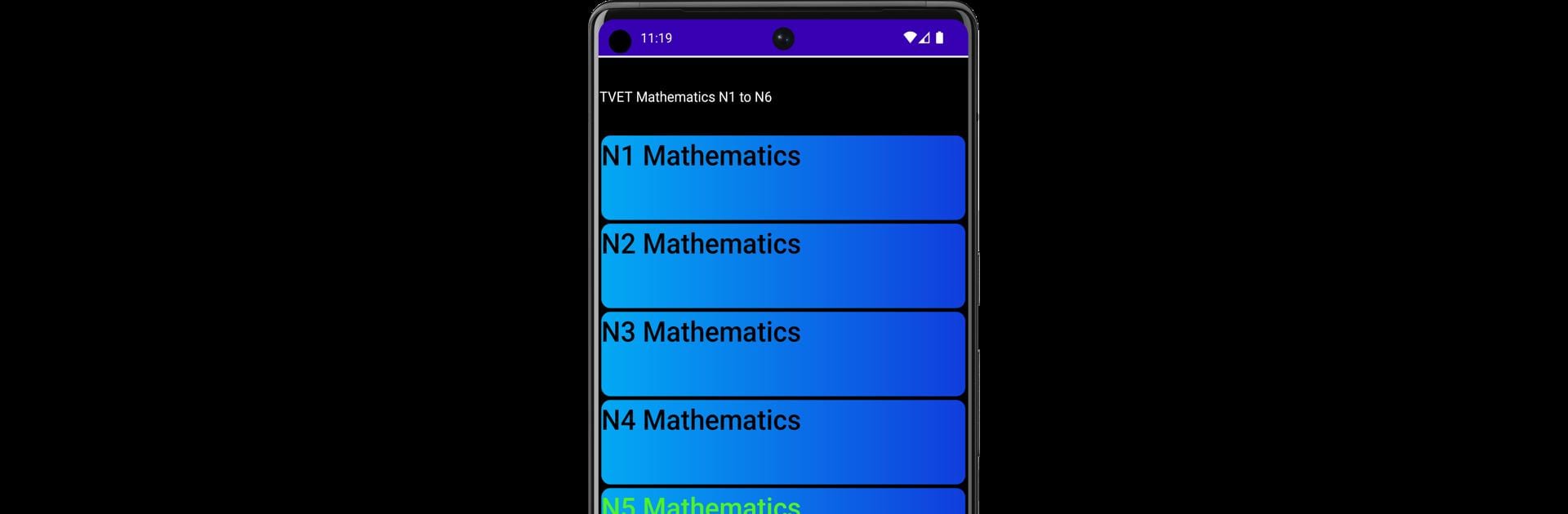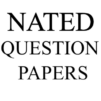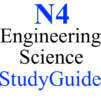Step into the World of TVET Mathematics N1 – N6, a thrilling Educational game from the house of INTERPLAY TECHNOLOGY. Play this Android game on BlueStacks App Player and experience immersive gaming on PC or Mac.
About the Game
Looking to brush up on your math skills or tackle some new concepts? TVET Mathematics N1 – N6 is designed with students in mind—whether you’re brushing off the calculator keys for the first time in a while or gearing up for big exams. This educational game by INTERPLAY TECHNOLOGY keeps things straightforward and user-friendly, focusing on what matters: helping you practice and understand mathematics in the TVET curriculum. Expect hands-on activities and plenty of questions aimed at making tricky math topics feel just a little bit easier. If you’re trying to ace your N1 to N6 levels, this one’s for you.
Game Features
-
Covers Multiple Levels
From N1 to N6, this game has you covered at every TVET math level. It’s easy to hop between grades as you need—no flipping through giant textbooks or scattered notes. -
Practice Questions Galore
Practice makes perfect, right? Dive into a huge variety of practice questions tailored for each level, so you can focus on your weak spots or challenge yourself with something new. -
Interactive Activities
Learning math doesn’t have to be a snooze. The game serves up interactive sections where you can test yourself and stay engaged, rather than zoning out over static lessons. -
Instant Feedback
No more waiting and wondering—get answers and explanations right as you go. It’s a fast way to catch mistakes, learn the logic, and move forward with confidence. -
Easy Switch Between Grades
Need to review an earlier topic? Want to try out a higher level? You can easily jump between N1 through N6, making it simple to revisit old material or push yourself with new challenges. -
Designed for Self-Study
TVET Mathematics N1 – N6 makes it simple to practice anywhere, anytime on your mobile device. And if you’re looking for something bigger, you can even run it on BlueStacks for a more comfortable view. -
Created for TVET Students
This isn’t just random math—every question and activity lines up with the material you’ll face in technical and vocational education. Great for prepping for those official tests (without any official government ties). -
No Frills, No Distractions
The game keeps things clean, focusing on what’s important: your understanding of the material, at your own pace.
Start your journey now. Download the game on BlueStacks, invite your friends, and march on a new adventure.