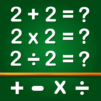Yoga for Kids & Family fitness is a health & fitness app developed by GunjanApps Studios. BlueStacks app player is the best platform to use this Android app on your PC or Mac for your everyday needs.
Children who maintain their health via regular exercise are less likely to have behavioral problems and more likely to excel in school. Buy a youngster you care about something that will help them succeed in all aspects of their lives.
Among the finest yoga apps for families, this one features a variety of positions ideal for children. With the right yoga routine, kids may get in shape, calm down, concentrate, and grow mentally.
Confidence in one’s physical abilities is a positive asset at any age. The Yoga app offers a variety of yoga stances, some of which are humorous, like the Animal Yoga Pose.
Nutritional information and healthful kid-friendly recipes for a balanced diet are included in Yoga for Total Beginners. This kids yoga app teaches common exercise techniques. The top home workout app on Google Play for newbies and younger users.
On a yoga mat, you can undertake several forms of meditation, including a child’s pose. Family yoga, toddler yoga, baby yoga, yoga for preschoolers, and child’s pose are all acceptable names for this practice.