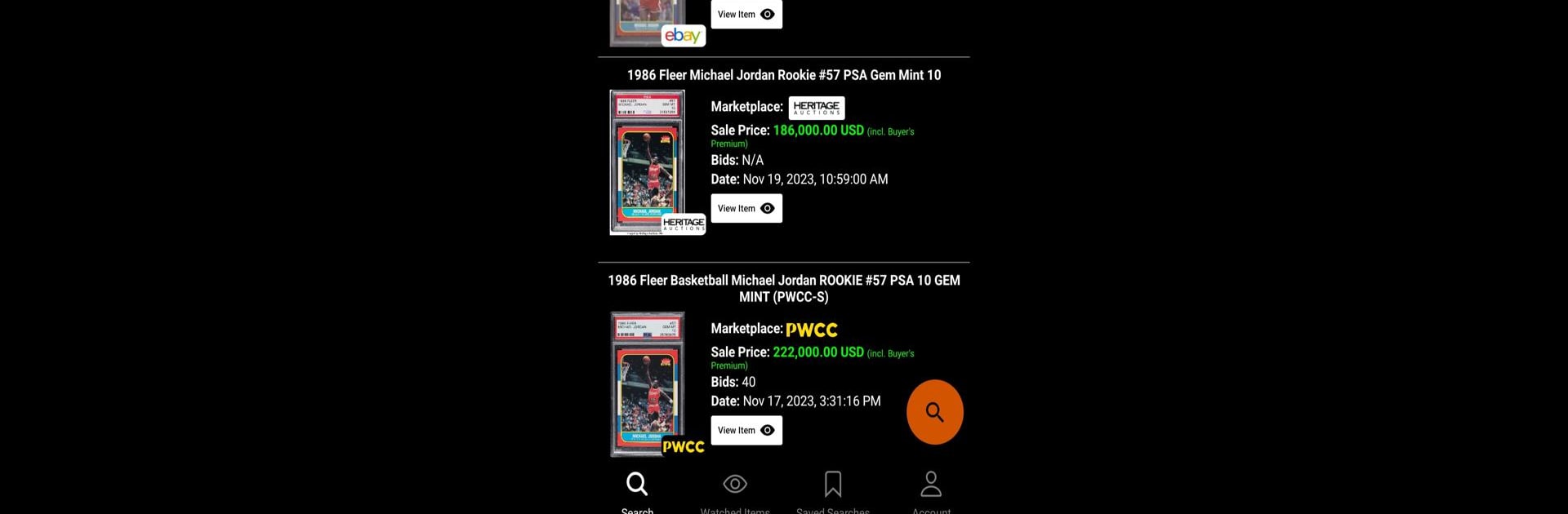Get freedom from your phone’s obvious limitations. Use 130 Point, made by 130 Point, a Entertainment app on your PC or Mac with BlueStacks, and level up your experience.
About the App
130 Point is a must-have for sports and trading card collectors who want quick and easy access to their card values. It lets you browse sold items and active listings from major online marketplaces like eBay, PWCC, and more, right from your phone. Dive into a treasure trove of over 15 million records, saving favorite searches and keeping track of items you’re eyeing.
App Features
-
Comprehensive Marketplace Access: Browse a wide array of marketplaces including eBay, PWCC, Goldin, and others. Stay updated as new platforms are continually added.
-
Watch and Notification System: Save searches and watch listings you plan on buying. Get timely alerts before your watched items end, so you never miss a chance to snag a bargain.
-
AI-Powered Card Scanner: With Card Oracle, scan your collectibles and discover their value in seconds. Develop a deeper insight into your collection effortlessly.
-
User-Friendly Experience: Simply open, log in, and start searching—the interface is intuitive, making card collecting a breeze.
Switch to BlueStacks and make the most of your apps on your PC or Mac.