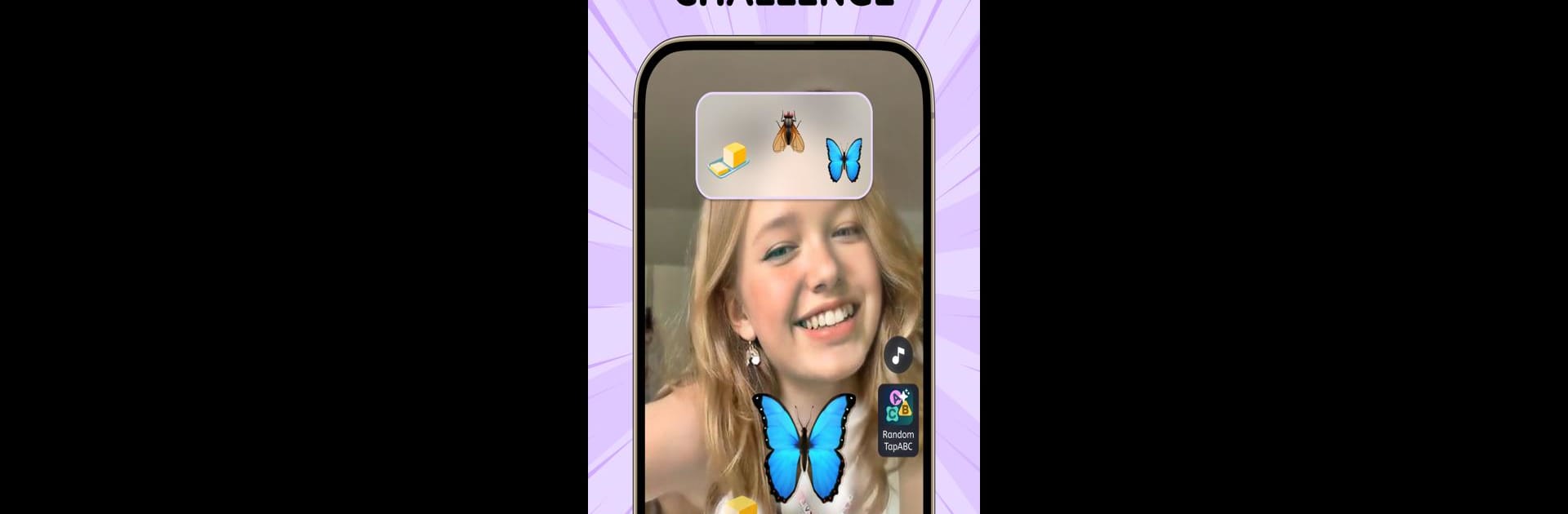Get freedom from your phone’s obvious limitations. Use Taap Taap ABC Challenge, made by Now Tech, a Entertainment app on your PC or Mac with BlueStacks, and level up your experience.
About the App
Looking for a simple way to pass the time and keep your fingers busy? Taap Taap ABC Challenge from Now Tech brings a lighthearted, interactive Entertainment experience where every tap is a surprise — sometimes literally. Whether you’re chasing your high score or just need a quick break during the day, you’ll find yourself caught up in the fun of fast tapping and instant feedback. No frills, just loads of unpredictable tapping adventures to keep things interesting.
App Features
-
Word Surprises with Tap Tap ABC
Pick this mode and put your tapping skills to the test. Every tap brings up a new phrase, word, or quirky sentence, making you wonder what you’ll see next. Like word games but want something even simpler? This one delivers pure randomness in every tap. -
Fast Number Frenzy in Tap Tap Number
If you enjoy a little speed challenge, this is your jam. Numbers pop up as fast as you can tap — keep up and watch them climb, or take on challenges like hitting one thousand taps. It’s a great way to see just how quick your reflexes really are. -
Express Yourself with Tap Tap Emoji
Ready for some smiley faces, silly icons, and who-knows-what popping onto your screen? Tap Tap Emoji throws random emojis at you with each tap — sometimes it gets competitive, sometimes it’s just ridiculous fun. Challenge your friends or keep tapping to see what wild emoji pops up next. -
Endless Challenge and Simple Controls
Switch easily between ABC, Number, and Emoji modes. It’s so easy to jump in that you’ll forget you’re actually playing a game and not just having a tapping party. -
More Fun with BlueStacks
Want to try this on a bigger screen? Taap Taap ABC Challenge works smoothly with BlueStacks so you can really see those words, numbers, and emojis fly by.
So if you’re in the mood for something laid-back but oddly addicting, Taap Taap ABC Challenge is your new go-to.
Eager to take your app experience to the next level? Start right away by downloading BlueStacks on your PC or Mac.